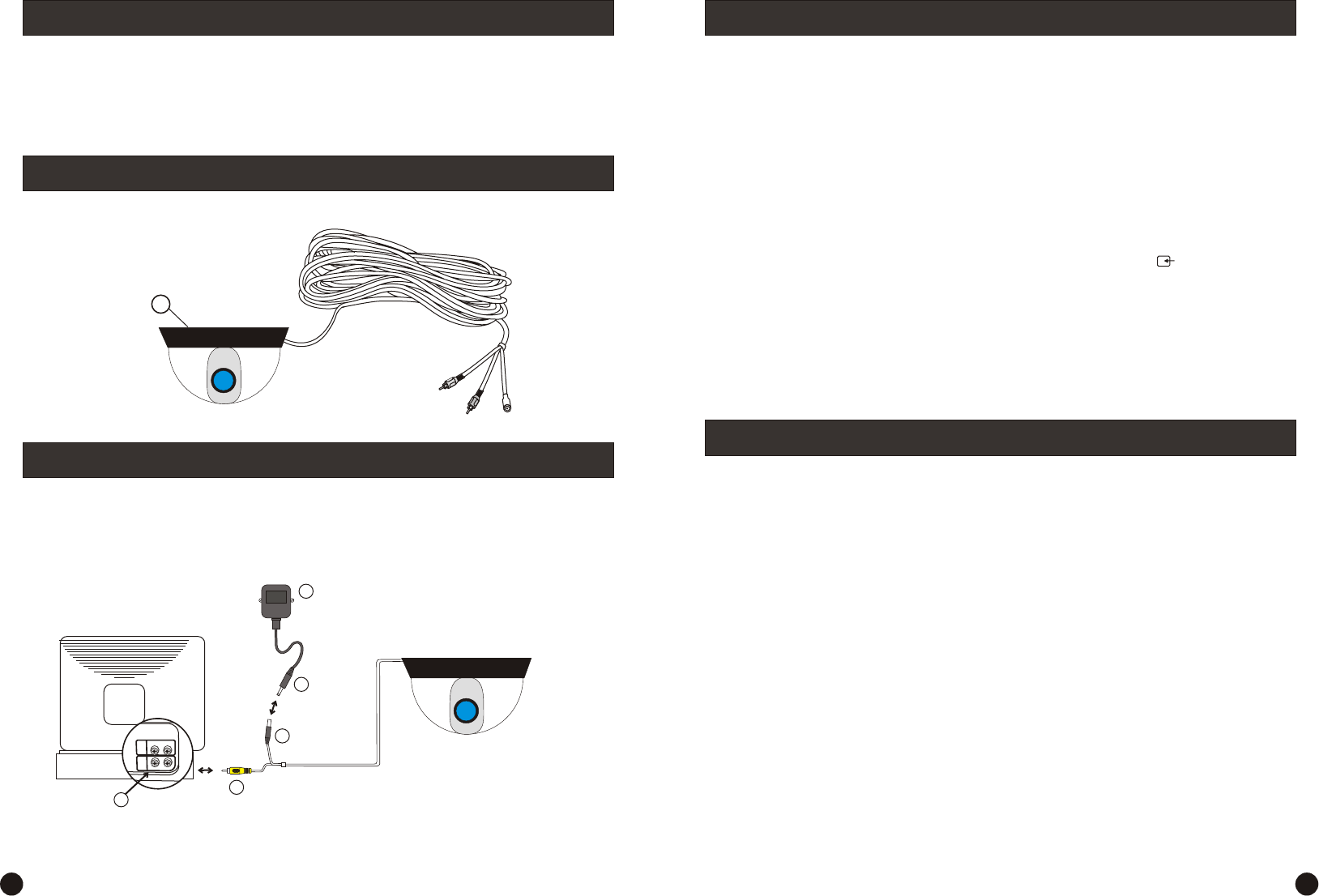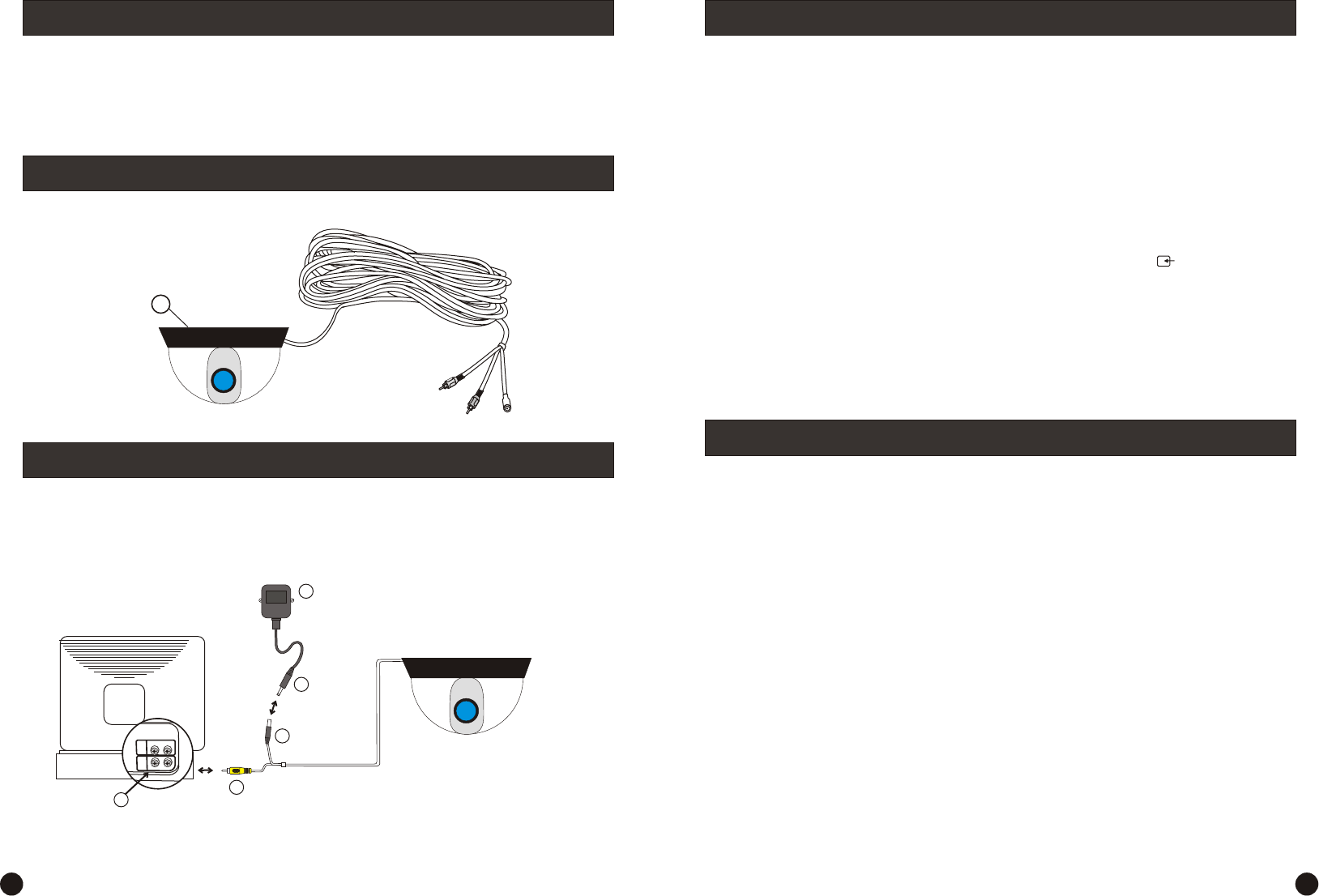
1. Once you have chosen the best position for the camera, switch the power to the camera off, and unplug
the power lead from the camera.
2. Turn the clear top of the dome anti-clockwise to release it from the base.
3. Hold the base in the position you wish to mount it and mark the holes for drilling. Using a suitable drill bit
for the material you are mounting the camera to, drill holes to suit your fastening method. Make a hole
under where the base will be located in the mounting surface for the cables to run through. (For mounting
to drywall or plaster ceilings consult your local hardware store for information on the best method of
securing the camera base)
4. When mounting the B&W Dome Cam to your ceiling or wall, please ensure that you swing the camera
mounting so that the top of the camera lens is ‘up’, otherwise you will find that your pictures are displayed
upside down.
5. Pass the cables through the hole you created under the base and mount the camera base in the chosen
location using suitable fasteners then place the dome back on and turn clockwise to lock it into the base.
9
6. Run the camera cable back to the TV/VCR noting that any holes that you drill need to be at least / ”
16
(14mm) in diameter to allow the connectors to pass through. Reconnect the power lead to the camera and
switch the camera power back on.
it
Please Note: The camera must not be placed where it looks directly into the sun or any other bright light
source, as this will not only result in a poor image, but will eventually damage the electronics of the camera.
Areas with a high degree of contrast in the light levels may require re-positioning of the camera in order to
obtain the best image.
For night-time use or when situated in a dimly-lit environment the camera requires the aid of suitable exterior
lighting to ensure a good picture is achieved.
The B&W Dome Cam is designed for use with any TV, VCR, Security Monitor or computer with a
video capture card. The camera can be used indoors or in a sheltered position outside. The B&W
Dome Cam can be used for a variety of purposes including monitoring callers at the door, keeping
your car, yard, shop or warehouse under observation or used as a camera to monitor your baby.
1. B&W Dome Security Camera with fixed cable*
2. Instructions (this sheet)
* To extend the operating distance from your TV or VCR you will need to purchase an A/V extension cable
(sold separately) which are available at most electronics stores.
YELLOW
VCR, TV or MONITOR
T
OU
I
N
V
O
D
I
E
I
D
O
E
V
D
A O
I
U
D
A
IO
U
VIDEO IN
Your is designed to transmit quality Black&White images to your
television and is operated by mains power.
To power the camera you will need a 9-12V DC 100 - 300mA power adaptor that has centre pin as positive.
To help guide you through the process of setting up the , we have outlined
the steps and numbered each of the components required in the diagram below.
B&W Dome Cam
B&W Dome Cam
1
WHITE
BLACK
POWER
PLUG
B&W DOME CAM
2
3
4
1
POWER
ADAPTOR
(Not Supplied)
5
Step 1: At the end of your B&W Dome Cam cable you will find three B&Wed plugs:
Yellow (Video RCA) ~ Black (DC Power)
Step 2: Plug the yellow RCA plug into the "Video In" input (2) (usually located at the back of your TV or
VCR).
Step 4: Connect the black plug (3) at the end of your B&W Dome Cam into the black plug at the end of the
power adaptor (4).
Step 5: Plug the power adaptor (5) into the mains power point in your wall.
Step 6: If you have an A/V TV with RCA sockets you will need to switch the TV to the AV channel to view
the camera. To connect the camera to your VCR, you will need to turn the VCR to the A/V Input selection
and turn your TV onto the channel you would normally use to view a tape or movie on your VCR. This
channel may be activated by a button on your remote that is marked with this symbol , or L1 or L2 or
possibly AV, AV1 or AV2 .Please read the instructions for your VCR or TV for more information on using
their A/V inputs.
Step 7: If the picture is not clear, you will need to focus the camera by loosening the small locking screw below
the lens, and turning the lens in a clockwise or anti-clockwise direction until the image is clear. Once the lens
is focussed correctly, tighten the locking screw to hold it in place.
Installation Instructions
Contents and Parts Identification
How to connect B&W Dome Cam to your TV or VCR
2 3
How to connect B&W Dome Cam to your TV or VCR
Mounting the camera on your wall or ceiling