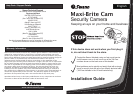!
!
BestResultsareachievedwhenthecameraislookingdownonthesubjectarea.
Thehoodcanbeusedtostopsunlightenteringthelensandcausingthepicture
towashoutduringbrightdaylight.
!
!
!
!
Pleasetestalldevicesbeforefinalinstallationasitisfareasiertorectify
problemsatthisstage.
Toavoidtheriskofdamagetoyourproduct,useonlythesuppliedpower
adaptors.
Areaswithabrightbackgroundmaycausedegradationoftheimage.Ifpossible
positionyourcamerasothatitdoesn’tpointtowardsaverybrightlightsource.
DonotcuttheDCpowercableoftheCameratofitwithanotherpowersource.
ThismayresultindamagetotheCamera&anyunauthorisedmodificationswill
voidyourwarranty.
1. Deterrenceisthebestandmostcosteffectivesecuritymethodfor:
-preventingcriminalactivitybeforeitoccursispreferableto,andcheaper
than,cleaningupafteritoccurs
-theSwannMaxi-BriteCameraisanexampleofcosteffectivesecurity
utilisingthe'artofdeterrence'tooutsmartthievesandcriminals
2. Alwaysplacecamerashighenoughthattheycan'tbecloselyinspectedor
easilyaccessed
3. Positioncamerasanddummieswheretheycanbeeasilyseenformaximum
deterrence
4. Positionamonitorwhereitcanbeseenbutnottouched
5. Ifyouhavemorethanonecamerauseamonitorwithchannelswitching
function,aQuadProcessororDVRwithmultipleviewstoshowpotential
offendersthelevelofcoverageyouhaveprotectingyoursite.
6. AddextraSwanndummycamerastogivetheimpressionofheightened
security
7. PurchaseaSwannDVRtomonitorandrecordactivityonyourcameras.
Dependingonthesettingsused,DVRscanrecordformonths.
YourMaxi-BriteCameraisdesignedtotransmithighqualitycolorimagestoyour
SecurityMonitoringDevice, TelevisionorVCRandisoperatedbymainspower. To
helpguideyouthroughtheprocessofsettinguptheMaxi-BriteCamera,wehave
outlinedthestepsandnumberedeachofthecomponentsrequiredinthediagram
below.
TipsforusingyourSwannSecuritycamera
Connectthecameratoyourmonitoringdevice(continued) ImportantInformationaboutthisproduct
4
5
3a
BNCFemale
DCPOWER
CONNECTOR
POWER
ADAPTOR
DCsocket
2a
1a
POWER
ADAPTOR
2
1b
3b
DVRor MONITOR
WithBNCSockets
OUT
IN
VIDEO
VIDEO
AUDIO
AUDIO
BNCVIDEOIN
ConnectiontoVCR,TVor MONITORwithRCA Sockets
Connectionto orDVR MONITORwithBNCSockets
Extension
Cablewith
BNCMale
Connectors
DCsocket
4
BNC
Female
DCPOWER
PLUG
Extension
Cablewith
BNCMale
Connectors
DVRor MONITOR
WithRCASockets
OUT
IN
VIDEO
VIDEO
AUDIO
AUDIO
RCAVIDEOIN
4
BNCtoRCA
adaptor
BNC
maleconnector
3c
3d