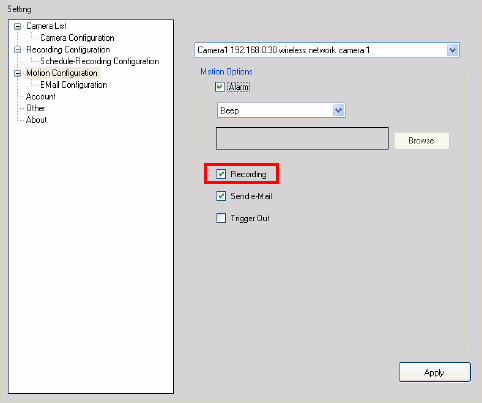
To record video
Ultra View provides three methods to record video clips; one is to
click the RECORD/ALL RECORD button to record manually; the
second is to record by motion detection; the third is to set the
recording schedule in Setting > Recording Configuration >
Schedule Recording Configuration.
z Manual recording
Click RECORD/ALL RECORD and it starts recording. Click
the button again to stop.
z Trigger recording by motion detection
When the motion detection function of the selected camera
is enabled, you can configure the camera to start recording
triggered by the motion detected. Click SETTING > Motion
Configuration, and then select the Recording option to
enable the selected camera to record by motion detection.
- 16 -


















