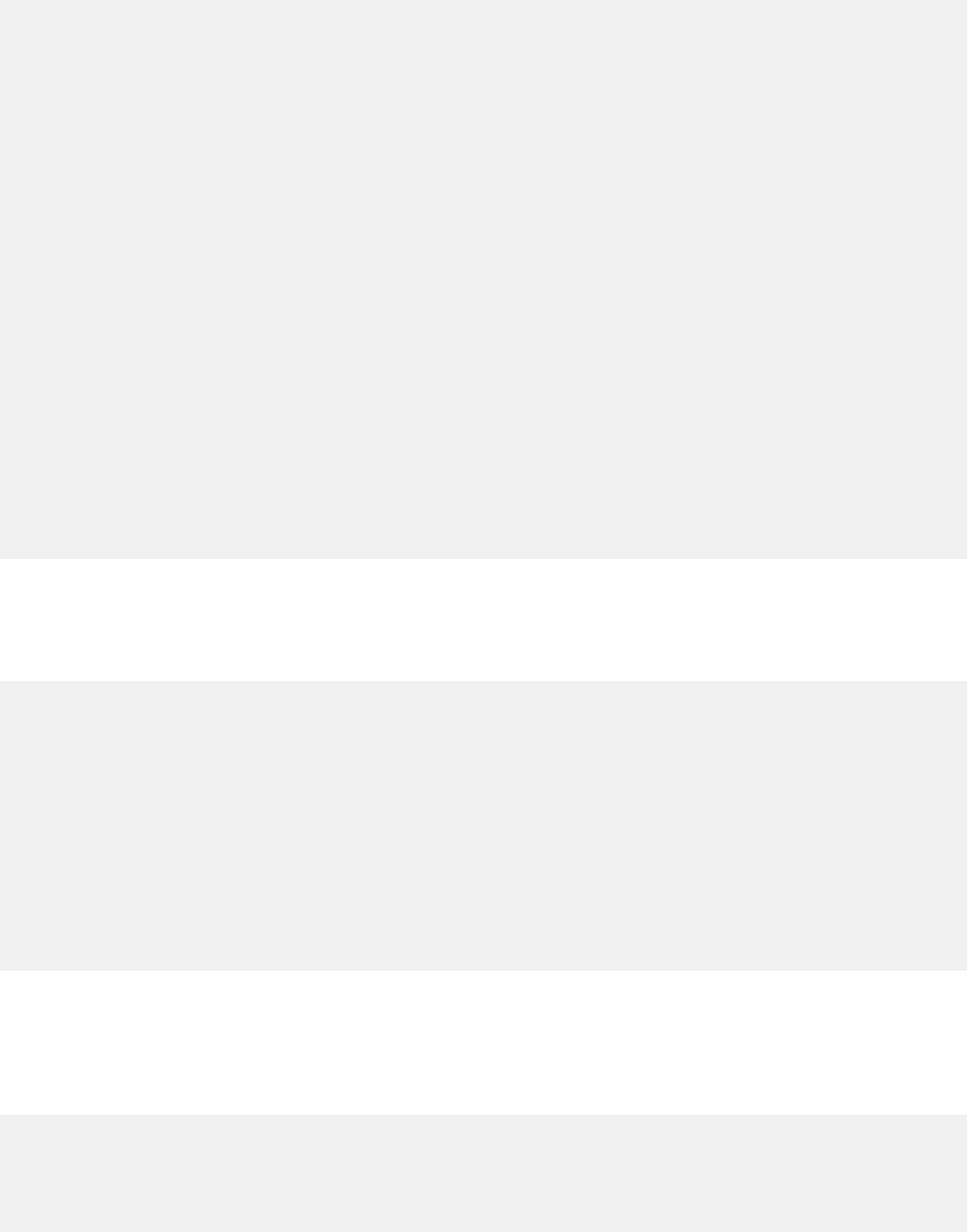
ATTACHING AND REMOVING THE LENS
How to mount the lens
Remove the rear cap of the lens. Align the lens attachment mark (15) on the lens barrel with
its counterpart on the camera mount and insert the lens. Rotate the lens clockwise until it
click-locks. For Nikon and Pentax models, align the lens attachment mark on the camera and
the lens attachment mark (15) on the lens to attach the lens. For Nikon models, align the
lens attachment mark with the dot on the camera and rotate the lens counter-clockwise
until it click-locks.
How to detach the lens
Pressing the lens release button on the camera down, turn the lens counter-clockwise (in
case of Nikon lens, clockwise), and lift the lens off the camera's lens mount.
The image circles of Di-II lenses are designed to match the digital SLR cameras using the image sen-
sors equivalent to APS-C (approx. 15.5 x 23.2mm). Do not use Di-II lenses with cameras using image sensors
larger than APS-C. Using Di-II lenses with such cameras may cause vignetting on the image.
Some Canon digital SLR cameras have index marks for attaching both EF lenses (red) and EF-S lens-
es (white) on the bayonet mount.To attach Tamron Di-II lenses, align the lens attachment mark on the lens
(15) with the index mark for EF lenses (red). Do not forcibly align the indicator on the kens (15) with the
index mark for EF-S lens (white). Doing so could result in damage to the lens and/or camera.
For further details, please read the instruction manual of your camera.
FOCUSING (Autofocus) (Ref. Figs 1 & 2)
Switch the focusing mode switch of the camera to Auto focusing mode (AF) in case of
Nikon, Konica Minolta, or Pentax. In case of Canon camera, switch the AF/MF switch (14) on
the lens to AF. (Fig. 5). Press the shutter button lightly while viewing through the camera's
viewfinder, the lens focuses automatically. An in-focus mark will light when the lens focuses
on the main subject sharply. Press the shutter button further to photograph.
When set on AF mode, interfering with focusing ring (8) may cause serious damage to the lens
mechanism.
For further details, please read the instruction manual of your camera.
ZOOMING (Ref. Fig. 2)
Rotate zooming ring (9) of the lens while viewing through the camera's viewfinder and
compose your image at the chosen focal length.










