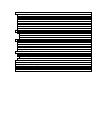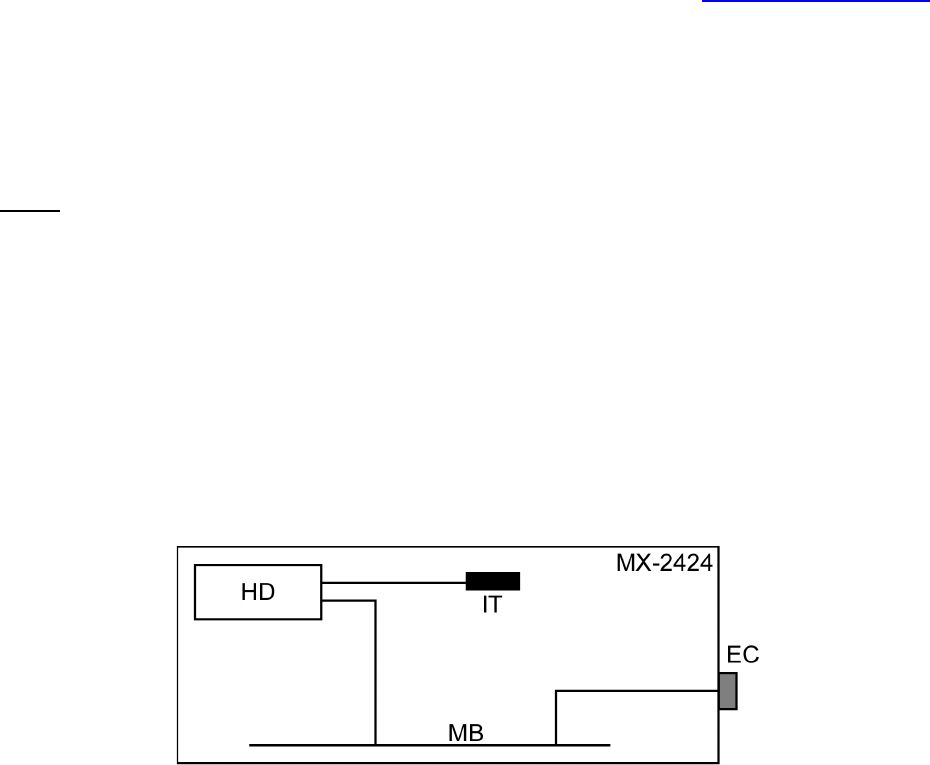
9
SCSI Rules
There are a few rules that must be considered when connecting SCSI devices to the MX-2424:
1.
Narrow (8-bit) devices connected externally to the MX-2424 must be connected at the end of the
SCSI chain.
2.
Narrow (8-bit) devices may be installed in the front panel bay of the MX-2424 with the proper
adapter (ADP-9053).
3.
Only Approved SCSI devices should be connected to the MX-2424 in approved configurations. For a
list of currently approved SCSI devices check the TASCAM web site at
http://www.tascam.com
.
This list will be updated as needed.
4.
A SCSI chain must always be properly terminated.
5.
Each device in a SCSI chain must have its own unique SCSI ID number.
Examples of Correct SCSI Configurations
KEY:
HD
Approved Hard Drive
ORB
Orb Drive w/ Built-In Active Termination
IT
LVD/SE Internal Terminator (Included with the MX-2424)
MB
MX-2424 Motherboard
EC
External SCSI Connector (On MX-2424)
BU
Single Ended Backup Solution (DVD-RAM or Travan)
IA
68 Pin to 50 Pin Internal Adapter (ADP-9053)
LET
LVD/SE External Terminator
AET
Active External Terminator
MX-2424 with standard internal hard drive.