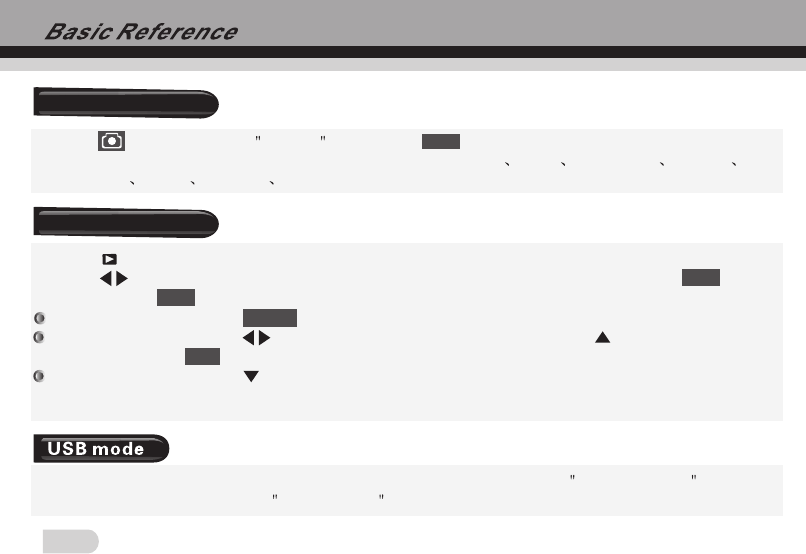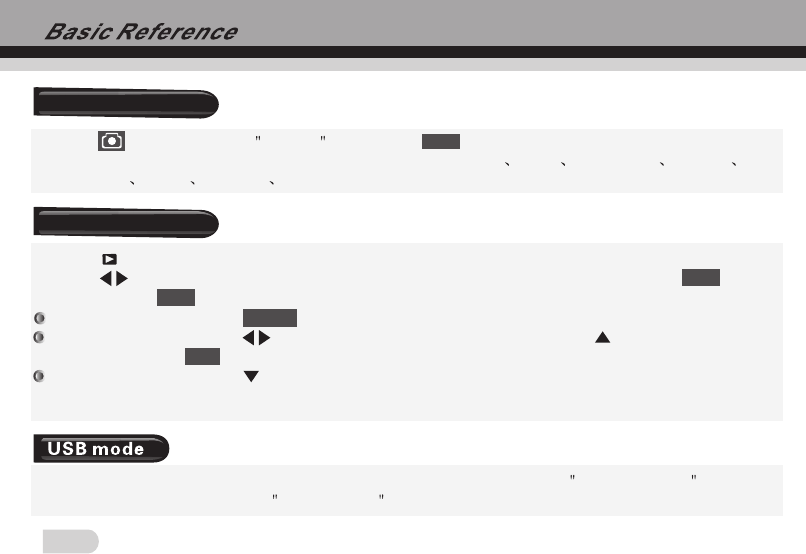
10
Playback mode
1. Press button to select Set up icon, press button to switch into Setup mode.
2. In SetUP mode, selections can be done such as Animation Beep Frequency Default
Language Sleep TV-OUT Date etc.
SET
SET UP mode
1. Press button to switch into Playback mode.
2. Press button to browse the images you want. If the file is movie or voice, press button
to play, press button again to stop.
In Playback mode, press button to enter edit menu for different operations.
In Playback mode, press button to choose the image or files, press button to enter Zoom
mode; And press button to enlarge or minify the image.
In Playback mode, press button to enter Thumbnail mode and then choose the file you want
to play quickly.
SET
SET
MENU
W/T
In USB mode, the camera can be used as a movable disk by selecting Mass Storage Function,
or as PC-Camera by selecting PC-Camera Function.