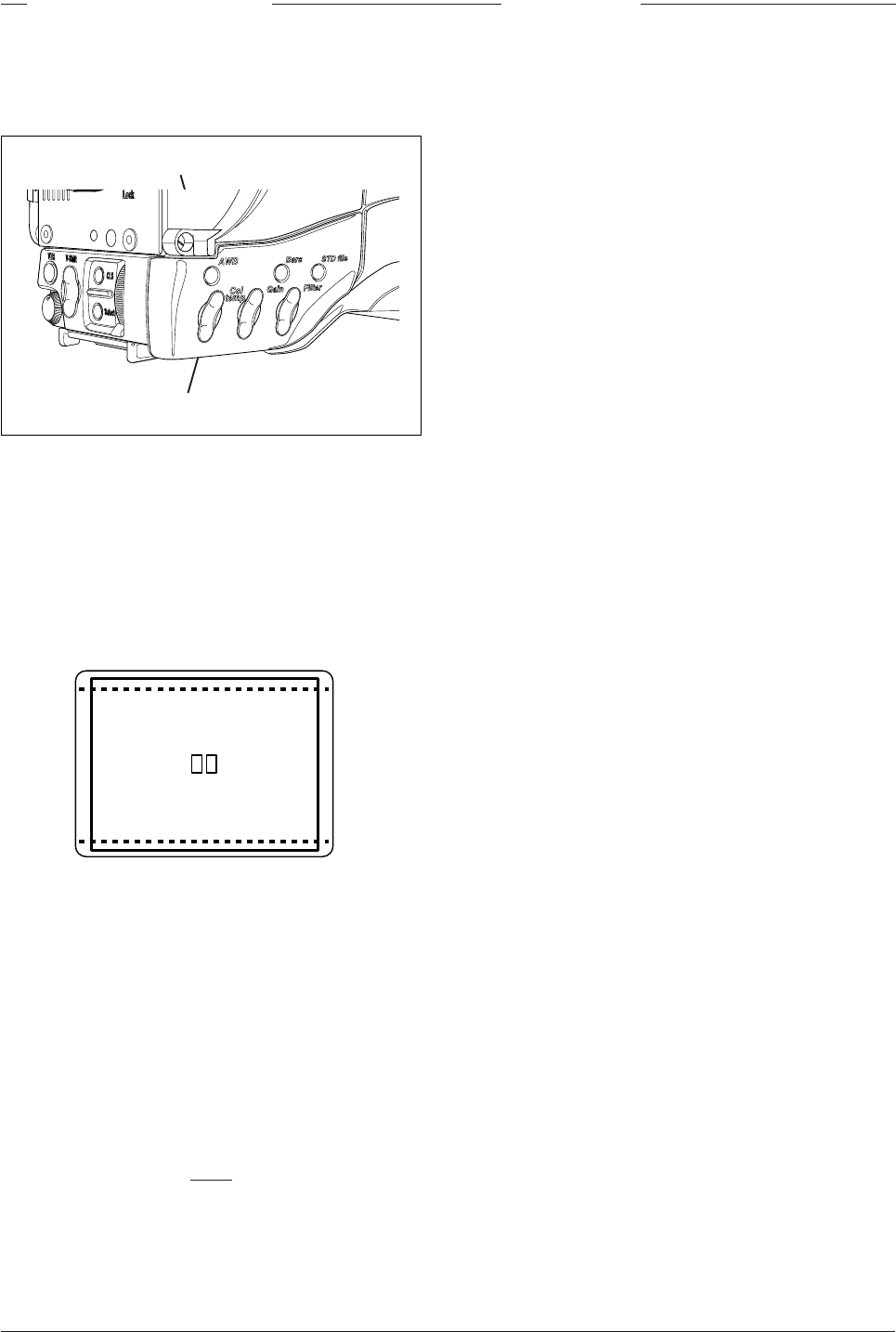
Shooting Operator's Manual LDK 23HS mkII - HS Camera System 5-5
Auto-White Balance
If the three preset colour temperatures do not match
your lighting conditions then the auto-white procedure
must be carried out as follows:
a. First select one of the memory positions AW1 or
AW2 in which to store the measured colour
temperature value with the colour temperature up/
down switch.
b. Press the AWB button on the front/left side of the
camera to start the automatic white balance
procedure. The autowhite window appears in the
viewfinder.
c. Point the camera to fill the window with a reference
white object.
d. Press the AWB button again to start the actual
automatic white balance measurement procedure.
The Autowh indicator in the viewfinder is now On.
e. When the process is completed (within a few
seconds) the Autowh indicator in the viewfinder
changes to Off. The measured colour temperature
is now stored in the selected memory position and
can be recalled as required. The camera is now
ready for use.
Note
Iris is set to 90% during the auto-white process
and knee is turned off automatically.
Clean Scan
The camera does not have a ‘clean scan’ facility.
Although it is possible to select a variable exposure
time between 151/181 to 829 Hz, it is not possible to
increase it above the nominal setting (1/150 of 1/180).
Therefore, it is not possible to eliminate the horizontal
bars when shooting monitors with this camera because
their refresh rates are below 150Hz.
Colour temperature up/down selection switch
Automatic white balance button
Autowh Win


















