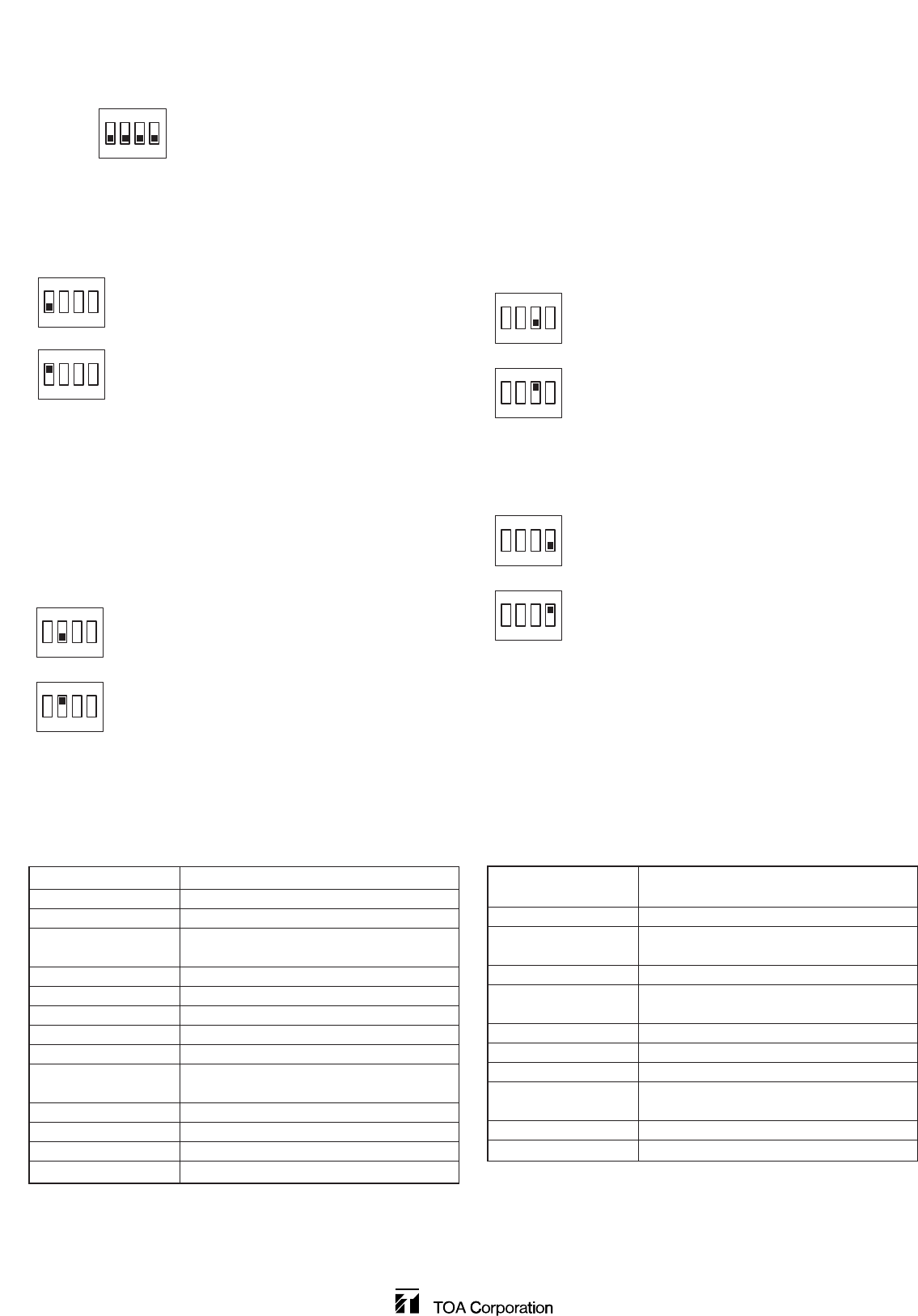
133-22-004-9A
Mode Setting switch
(Factory-preset setting)
ON
OFF
1 2 3 4
ON
1. Adjustment
(
ALC/ AES
)
switch
2. ATW/ AWB switch
3. Backlight Compensation
(
BLC
)
switch
4. Shutter Speed switch
1 2 3 4
ON
1 2 3 4
ON
Standard position:
Set to OFF after lens adjustment completion. Set to this
position during normal use.
Adjustment position (during adjustment):
Use this position when focusing the lens. If the focus is
adjusted for a subject under good lighting conditions,
the subject may go out of focus when conditions
become dark. Set the Adjustment switch to ON only
when performing focus adjustment.
Note
The color of the screen may periodically vary under
fluorescent lighting when the Adjustment switch is set
to ON. Light flicker may interfere with the view in the
area where power frequency is 50Hz.
Adjustment (ALC/ AES) switch
Set this switch when adjusting the lens focus.
1 2 3 4
ON
1 2 3 4
ON
ATW:
Set to this position during normal use. The camera's
white balance automatically changes as an object's
color temperature varies.
AWB:
Use this switch when the difference between the
displayed color and actual color is annoying. Shoot the
white object, then turn the switch ON. The camera
operates on the initially-set white balance even if an
object's color temperature changes.
1 2 3 4
ON
1 2 3 4
ON
Standard position:
Set to this position during normal use. Backlight
Compensation function does not operate when the
switch is set to this position.
Backlight Compensation position (when backlit):
This position compensates images from being
displayed in black when the image is backlit.
1 2 3 4
ON
1 2 3 4
ON
Standard position:
Set to this position during normal use.
Shutter Speed position:
Annoying screen flicker may result under fluorescent
lighting in areas operating with a power frequency of 50
Hz. In such cases, set the Shutter Speed switch to the
ON position to permit a flicker-free picture to be viewed.
Note
If the Shutter Speed switch is set to the ON position,
sensitivity is reduced compared to operation in the OFF
position. When using the camera in a dark location, or
where light flicker is not an annoyance, set the switch
to the OFF position.
12 V DC ±10%
1.5 W
(
120 mA
)
1/4 Type IT-CCD
768
(
H
)
x 494
(
V
)(
380,000 pixels
)
2:1 interlace
Horizontal: 15.734 kHz, Vertical: 59.94 Hz
VBS1.0 V
(
p-p
)
, 75 Ω, RCA pin jack
VBS1.0 V
(
p-p
)
, 75 Ω, BNC-R jack
Internal synchronization
Horizontal: 480 lines (at center)
Vertical: 350 lines (at center)
50 dB
8 lx
(
50 IRE
)
, 2 lx
(
20 IRE
)
ATW/ AWB
f=2.8 mm
-
5.8 mm
Power Source
Power Consumption
Image Device
Number of Effective
Pixels
Scanning System
Scanning Frequency
Monitor output
Video Output
Synchronizing System
Resolution
S/ N Ratio
Minimum Illumination
White Balance Mode
Focal length
Note
The design and specifications are subject to change without notice for
improvement.
ATW/ AWB switch
Set the white balance operation.
Backlight Compensation (BLC) switch
Set this switch so that the subject is not displayed in black when
backlit.
Shutter Speed switch
Set this switch to the ON position when annoying screen image flicker
is detected.
1:1.4 - 1.8
Auto
-
iris
Horizontal: 76.7°
-
38.3°
Vertical: 56.8°
-
28.7°
ON/ OFF
(
used for focus adjustment
)
Backlight compensation, Shutter speed
(
1/60, 1/100
)
, Iris control
-
10°C to + 50°C
Under 90% RH
(
no condensation
)
Indoor use
Case: ABS resin, cool gray
Dome cover: Acrylic resin, smoked
ø107 x 78.7
(
h
)
mm
170 g
Maximum Aperture
Ratio
Iris
Angle of view
Adjustment Switch
Other Functions
Operating Temperature
Operating Humidity
Applications
Finish
Dimensions
Weight
8. ABOUT THE MODE SETTING SWITCH
Set the Mode Setting switch for the best possible picture reproduction depending on installation conditions.
9. SPECIFICATIONS
• Accessory
Dome cover fixing screw
(
2.6 x 8
)
.................... 1






