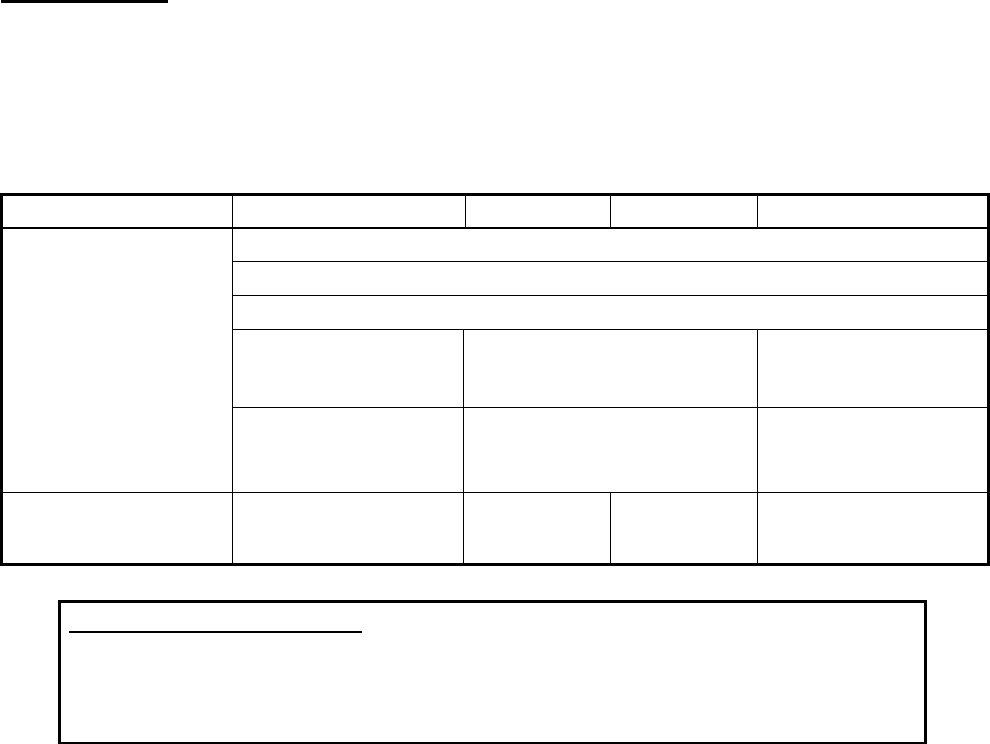
D4153660A
5
7. Functions
Control and setting of functions can be done by the camera control based on the Gigabit Ethernet digital camera
protocol (GigEVision Ver.1.00).
(1) Image output
A format of the output image and frame rate which this GiantDragon Color series supports is as follows.
Model CSGV90CC3 CSGX36CC3 CSGS20CC2 CSGU15CC18
GVSP_PIX_YUV411_PACKED: YUV4:1:1 12bit
GVSP_PIX_YUV422_PACKED: YUV4:2:2 16bit
GVSP_PIX_RGB8_PACKED: RGB 24bit
GVSP_PIX_BAYRG8
Raw(BayRG8)8bit
GVSP_PIX_BAYGB8
Raw(BayGB8) 8bit
GVSP_PIX_BAYRG8
Raw(BayRG8)8bit
Image output format
GVSP_PIX_BAYRG10
Raw(BayRG10)10bit
GVSP_PIX_BAYGB10
Raw(BayGB8) 10bit
GVSP_PIX_BAYRG10
Raw(BayRG10)10bit
Frame rate
(at the all pixel readout)
Maximum
90fps
Maximum
36fps
Maximum
20fps
Maximum
15fps
Notes on Frame Drops of Image:
- Depends on your PC or Gigabit Ethernet interface board configurations, images may not be
captured normally (e.g. frame drops may occur). In this case, change to frame rate setting
lower.
(2) Setup-level setting
You can set the Setup-level in 192 steps in the range between 6.3 and 25%.
(3) Gain setting
There is AGC (Auto Gain Control) other than manual setting, too. Setting range and effective range are 0
to +6dB.
(4) White balance
There are two types of white balancing mode, MWB (Manual White Balance) and OPWB (One Push
White Balance). You can set white balancing mode, according to the subject and purpose.
(5) Gamma correction
You can set gamma correction ON/OFF.
* The user cannot adjust the correction amount.
(6) Masking correction
The hue of images is masking corrected so that it will be natural (ON fixed).
* The user cannot adjust the correction amount.


















