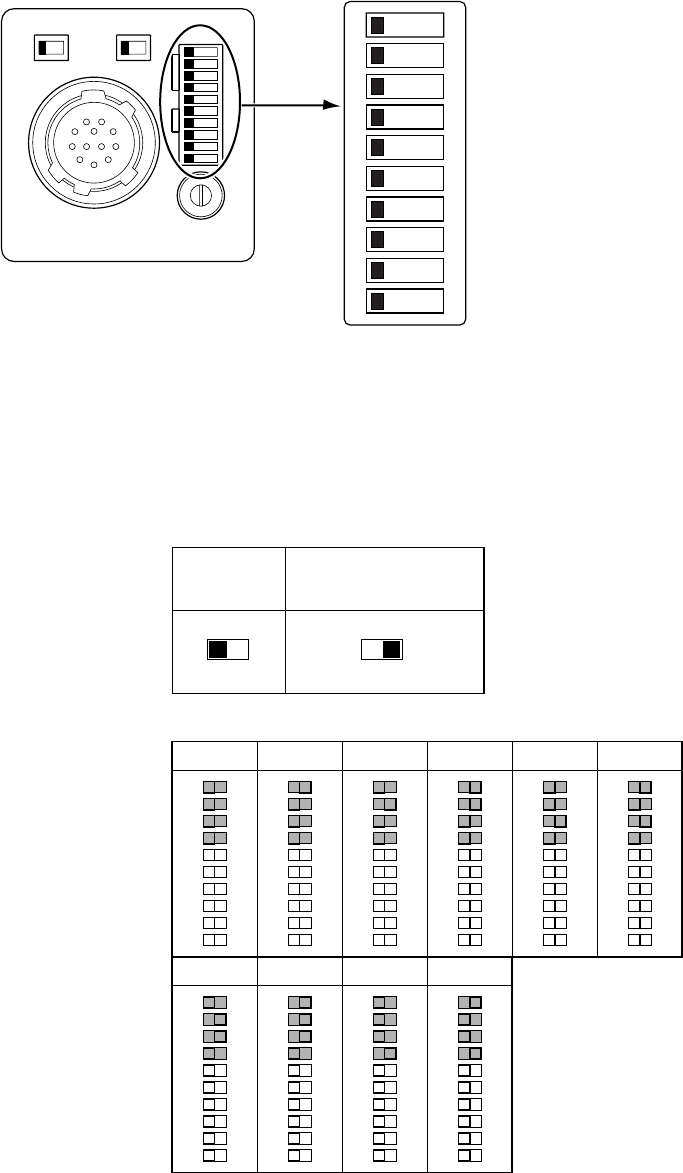
7
4-2. Electronic Shutter
This can be set with the MODE SELECT switch located on the rear panel.
Description of the MODE SELECT Switch
*The electronic shutter cannot be used in the reset-restart operation.
ON OFF
EXT
INT
HD/VD
75Ω
SHT
TRG
M.G
MIN MAX
M GAIN
VIDEO OUT
DC IN/SYNC
FRM
1
O
N
2
3
4
5
6
7
8
9
0
Rear MODE SELECT Switch
Bits 1 to 4 : Shutter speed selection*
Bits 5 to 7 : External trigger mode selection
Bit 8 : Trigger polarity selection (Positive/Negative)
Bit 9 : Field accumulation/Frame accumulation
Bit 0 : Gain selection (OFF/ON)
Normal Shutter
This mode permits a high-speed moving subject to be captured clearly with a shutter function
incorporating a continuously available video signal. Set bit 5 of the MODE SELECT switch to
OFF (i.e., the left side) as illustrated in the table below.
5
Normal
shutter
Reset restart
or
external trigger mode
5
1
OFF
2
3
4
5
6
7
8
9
0
1
1/100
2
3
4
5
6
7
8
9
0
1
1/250
2
3
4
5
6
7
8
9
0
1
1/500
2
3
4
5
6
7
8
9
0
1
1/4000
2
3
4
5
6
7
8
9
0
1
1/10000
2
3
4
5
6
7
8
9
0
1
1/50000
2
3
4
5
6
7
8
9
0
1
1/100000
2
3
4
5
6
7
8
9
0
1
1/1000
2
3
4
5
6
7
8
9
0
1
1/2000
(unit second)
2
3
4
5
6
7
8
9
0


















