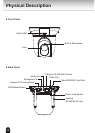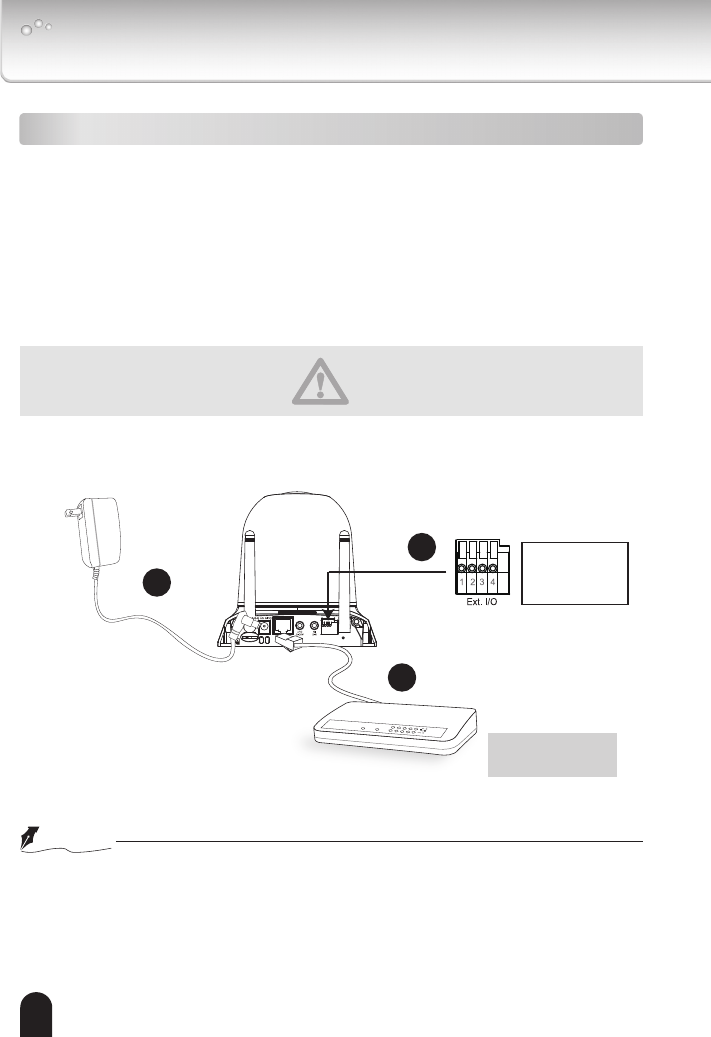
18
1. If you have external devices such as sensors and alarms, make the connections
from general I/O terminal block.
2. Use Category 5 or equivalent Cable to connect the Network Camera to a
network switch.
Use Category 5 or equivalent Crossover Cable when Network Camera is directly
connected to a PC.
3. Connect the supplied AC adapter.
4 3 2 1
WPS/ RESE T
micr oSD
POWER
COLLI SI ON
LINK
RECEIVE
PART ITION
1
2
3
4
5
Ethernet switch
(not supplied)
1: 12V DC Output
2: Digital Output
3: Digital Input
4: Ground
Network Deployment
General Connection (without PoE)
Connect the AC adapter jack to the Network Camera before plugging in to the
power socket. This will reduce the risk of accidental electric shock.
NOTE
l
When installing in high locations, take caution to secure the camera from falling and
causing possible injury.
l
Use the Cable Clip to prevent unplugging of power cord or other cable. (Tie
is not included.)
1
2
3