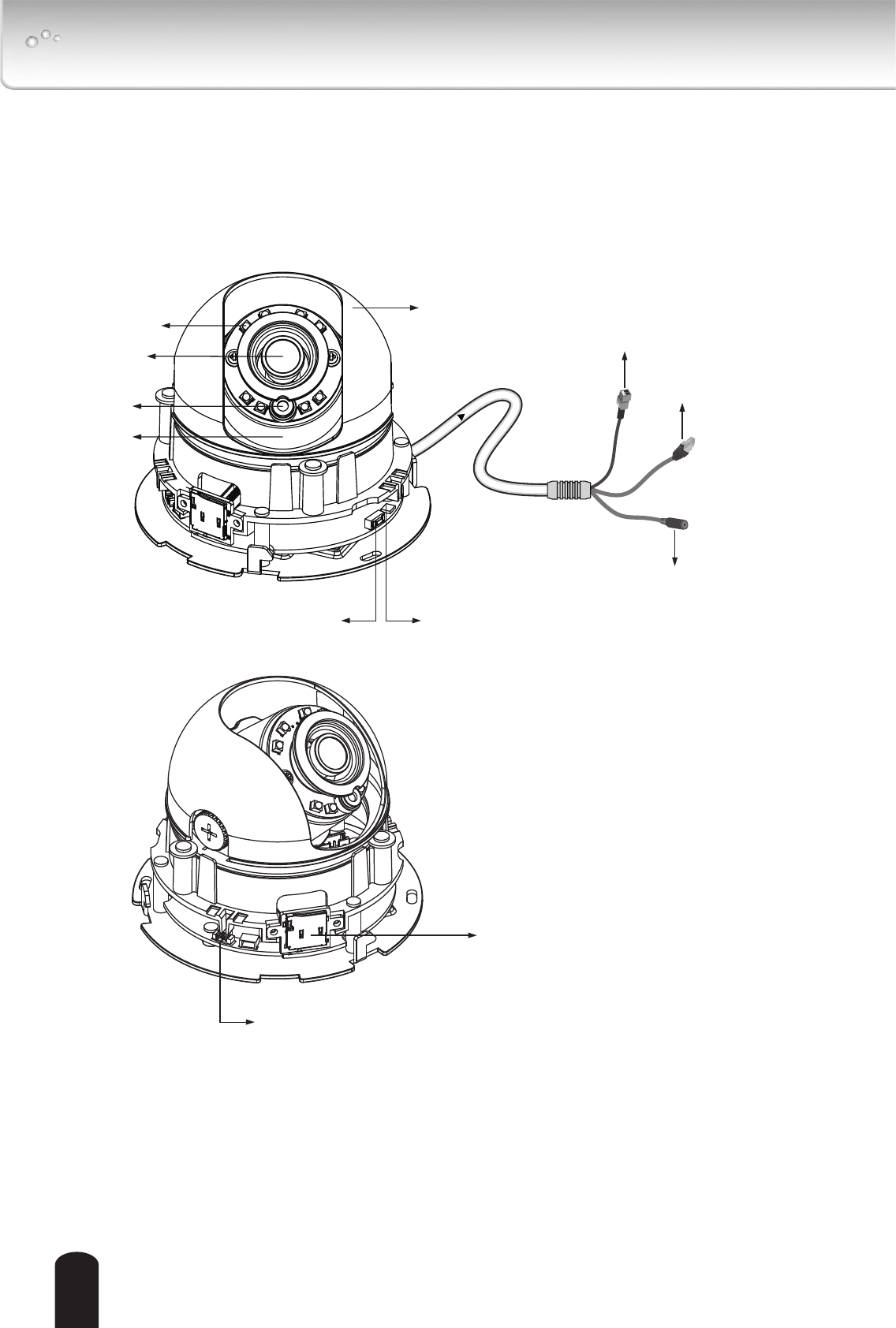
12
Physical Description
First, refer to page 12 of the Quick Start Guide(QSG) to remove the dome cover. Flip the black
retention tabs in the counter-clockwise direction to release the dome cover (clockwise if you look
from the bottom up.)
MicroSD/SDHC Card Slot
Video Out Connector (2 pins)
Reset Button
General I/O Terminal Block
Status LED
Black Cover
10/100BaseT Ethernet
RJ45 Plug
Power Cord Socket
Lens
Light sensor
IR-LED
Lens cover


















