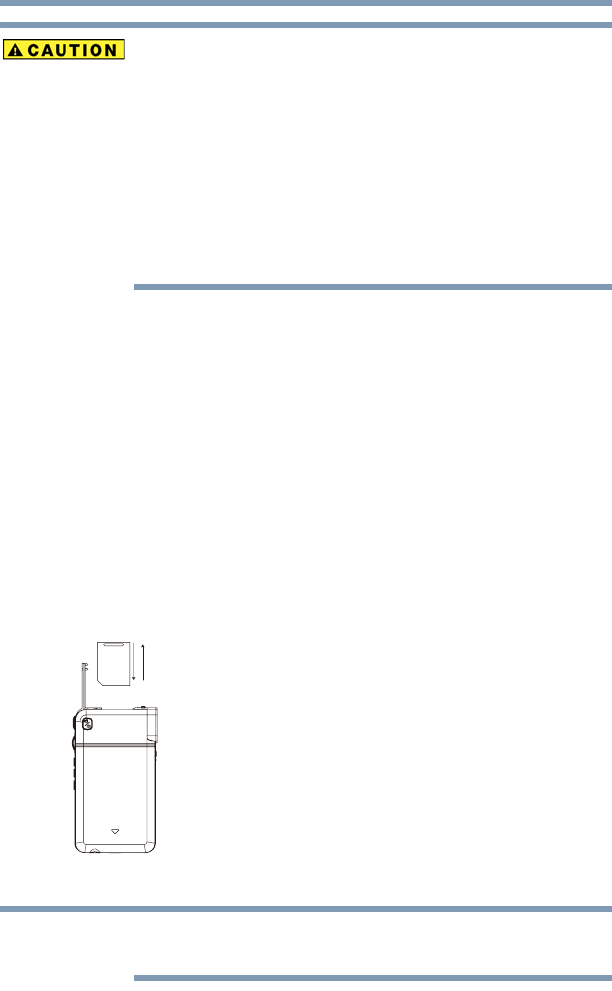
18
Getting Started
Inserting and removing an SD™ Card (optional)
❖ The battery pack is lithium ion batteries, which can explode if not
replaced, used, handled or disposed of properly. Dispose of the
battery as required by local ordinances or regulations. Use only
batteries recommended by TOSHIBA as replacements.
❖ Charge the battery pack only in an ambient temperature between
5 and 35 degrees Celsius. Otherwise, the electrolyte solution
might leak, battery pack performance might deteriorate and the
battery life might be shortened.
❖ Never install or remove the battery pack without first turning off
the power and disconnecting the AC adaptor.
Inserting and removing an SD™ Card (optional)
Your camcorder comes with internal memory that allows you to
store pictures and movies. You can expand the memory capacity by
using an optional SD/SDHC memory card.
1 Flip open the SD™ card cover.
2 Insert the memory card into the slot until it locks in place as
shown below.
3 To remove an installed SD™ card, gently press the card inward
to release it.
The card pops out slightly.
4 Grasp the card and pull it straight out.
(Sample Illustration) Inserting and removing an SD™ Card
When a memory card is inserted, movies and pictures are saved onto
the card rather than the built-in memory.
NOTE


















