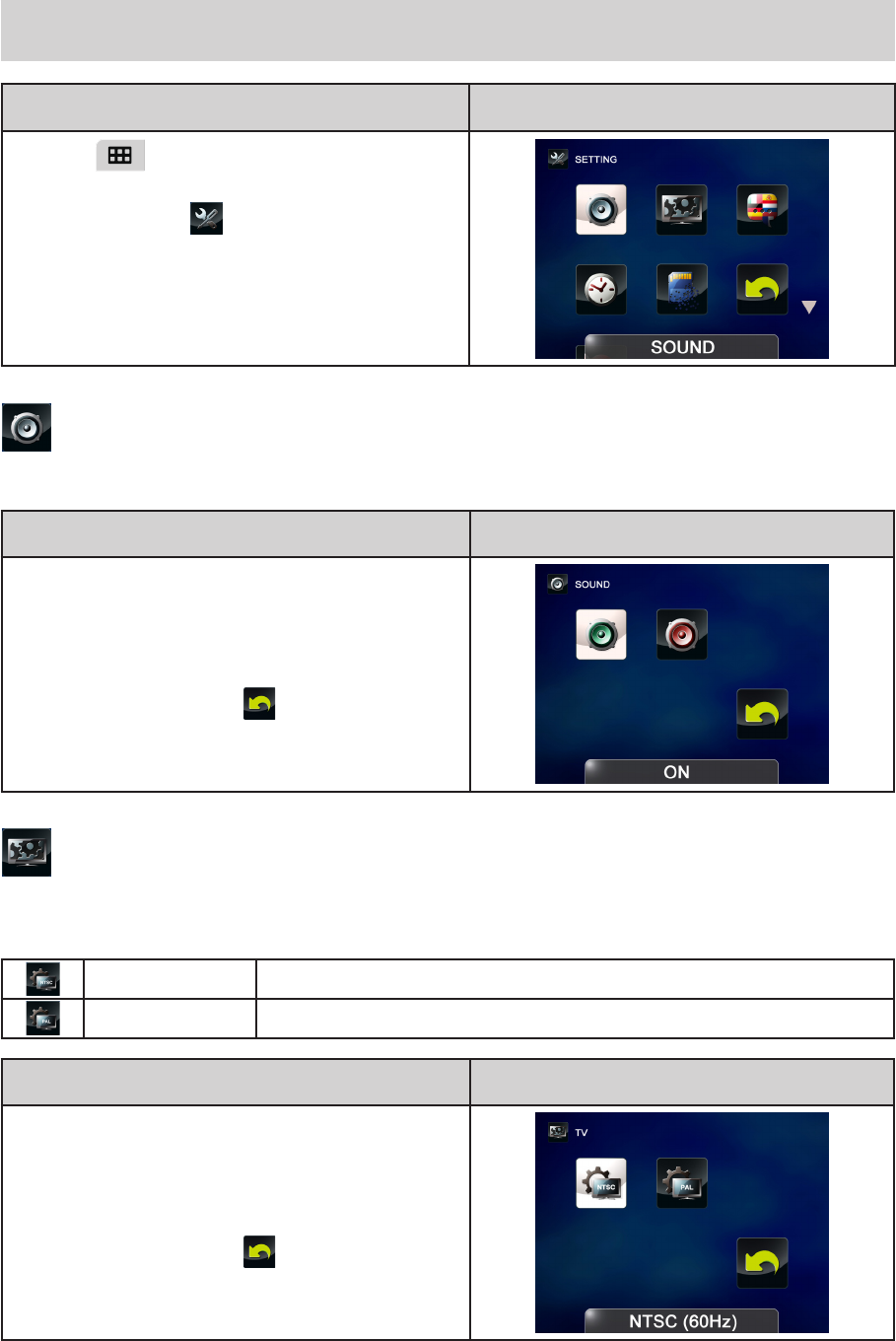
34
EN
Section 5
Setting Your Camcorder
Setup Menu
Operation Display Screen
Touch 1. on the screen. The main menu will
show on the screen.
Touch the [Setup 2. ] icon twice on the screen
to enter its setting menu.
The Setup menu contains 6 options for 3.
conguring your camcorder setup. They are
Sound (operation sound), TV, Language, Time
Setting, Format, and Default Setting.
Sound
Enable or disable the keypad tone and the operation sound.
Operation Display Screen
In the Setup menu, touch the [Sound] icon twice 1.
on the screen.
Touch to select the desired option.2.
Touch again to validate the setting.3.
Or touch the Exit icon ( 4. ) to exit.
TV
Ensure that the appropriate TV standard of your area is selected – either NTSC or PAL. Wrong TV
system setting may cause image ickers.
NTSC(60Hz) USA, Canada, Japan, South Korea and Taiwan, etc.
PAL(50Hz) UK, Europe, China, Australia, Singapore and Hong Kong, etc.
Operation Display Screen
In the Setup menu, touch the [TV] icon twice on 1.
the screen.
Touch to select the desired option.2.
Touch again to validate the setting.3.
Or touch the Exit icon ( 4. ) to exit.


















