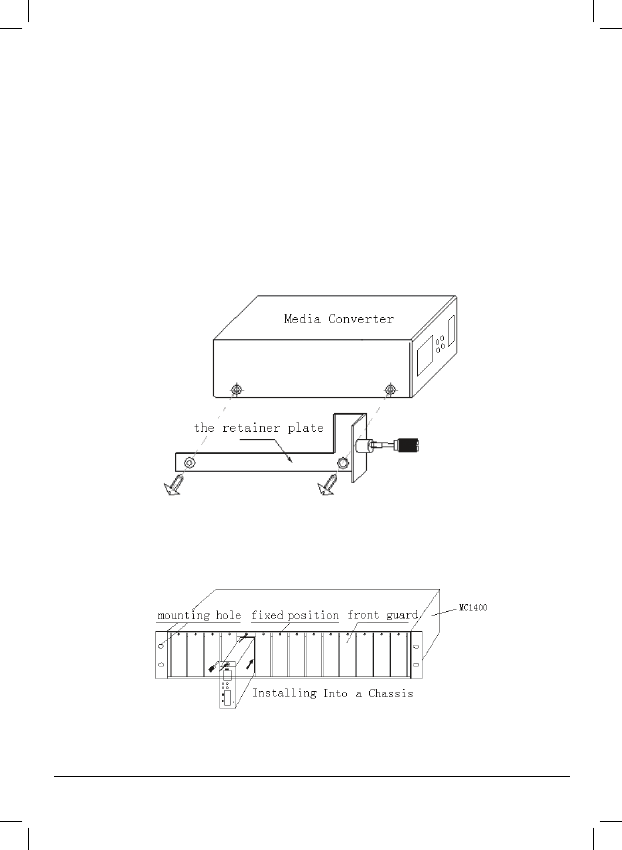
9
2. Connection of two Converters or a Converter and a 1000Base- FX
Device: Use a SC fiber cable to connect the two Converters’ SC
connectors or the SC connecters of a Converter and a
1000Base-FX Device.
3. Turn on the power.
4.4 Install Media Converter into MC1400
Tweak out the two screws located on either side of the Chassis’s one
side, and use them to install the retainer as follows.
1. Turn off the switch power, take off the front guard on the chassis,
insert the boxlike Media Converter you need in the slot of the
chassis, and use locking knob to lock it tightly as follows.
2. Turn on the switch power and you will see the Media Converter’s


















