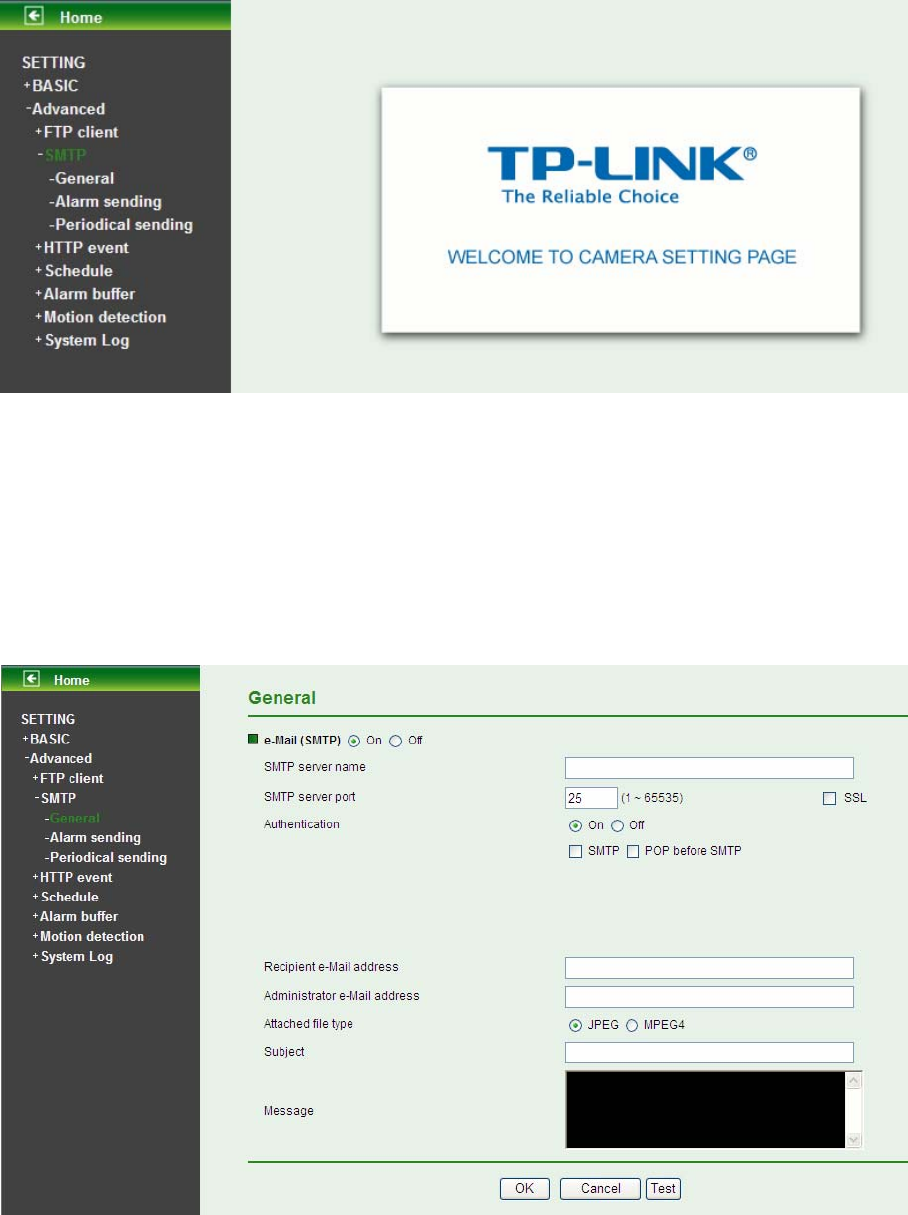
7.2.1 General
Select On when you use the SMTP function. The common setting options are displayed below.
Select Off if you do not wish to use the e-Mail (SMTP) function.
)
Note:
The Setting of General will be the same as the setting of IP Notification (Please check “SETTING
→ BASIC → Network → IP Notification”).
¾ SMTP server name: Type the SMTP server name up to 64 characters, or the IP address of
the SMTP server.
¾ SMTP Server Port: You can set port number from 1~65535 according to your mail server.
The default value is 25.
¾ Security setting: Check SSL box if the mail server you use has security restriction.
50


















