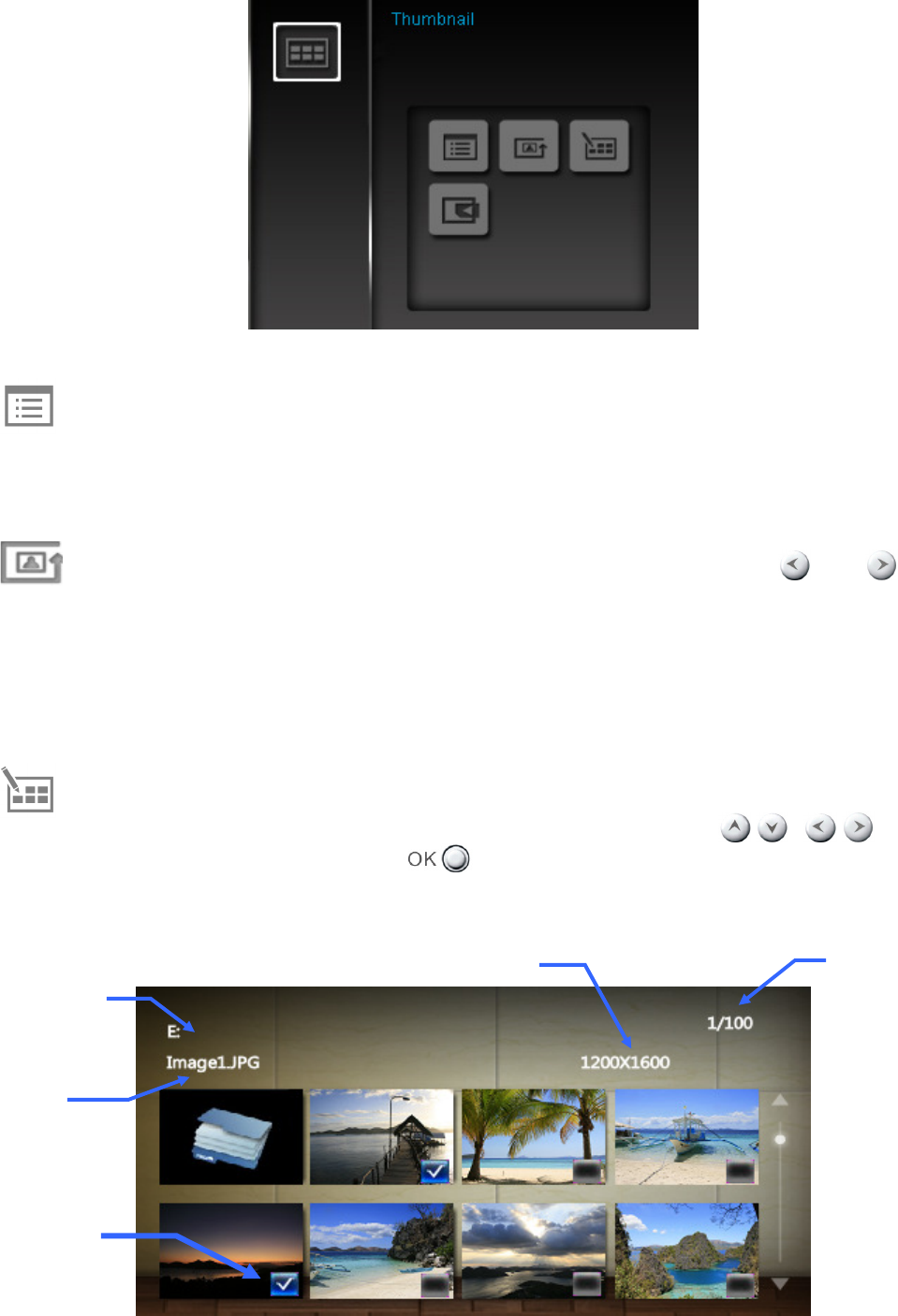
12
Options:
Sort By : Select sort by date or filename
• Date: Sort by create date of the file
•
Name: Sort by file name
Photo Repeat Mode: Adjusts the order photos are displayed when pressing and .
• Normal: Display all available photos sequentially.
• Random: Display all available photos randomly.
• Normal in Folder: Display all photos in the current folder sequentially.
• Random in Folder: Display all photos in the current folder randomly.
Select Multiple Photos: This option lets you select multiple photos to create custom slideshows.
Eight thumbnails with check boxes will be displayed per page. Use the / , /
buttons
to move between images and press
to check/uncheck individual photo or folder. To move
up one level, select the arrow icon in the top left corner.
Current Folder
File Name
Image Resolution
Current / Available
Files in Folder
Select Picture
Checkbox


















