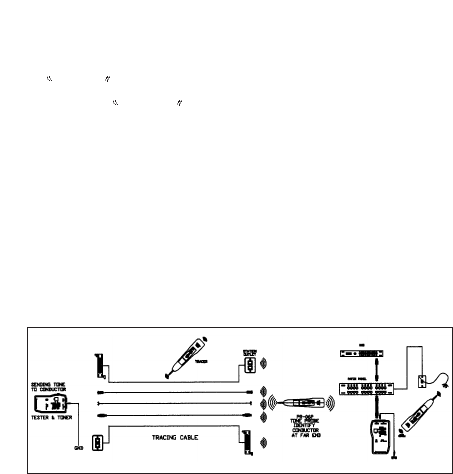
cable
1. Set the power switch to ON/TONE and by pressing the
TEST button to select a pin to carry a tone or set the
tester to
AUTO scan, a sequencing tone is supplied on
each of the 8 pins, shield and BNC cable. Or set the main
unit on shield position.
2. The tone signal can then be received by the Net Probe (PR-
06P) or any tone probe for tracing cables hidden in walls,
patch panels or cables in a bundle.
3. Simply trace along the cable from the master unit using the
tone as a guide, towards the remote end of the test cable
until the tone disappeared will indicate the location of the
break.
D. PRODUCT PACKAGE
1. Master unit and remote unit.
2. RJ45 to BNC adapters.
6










