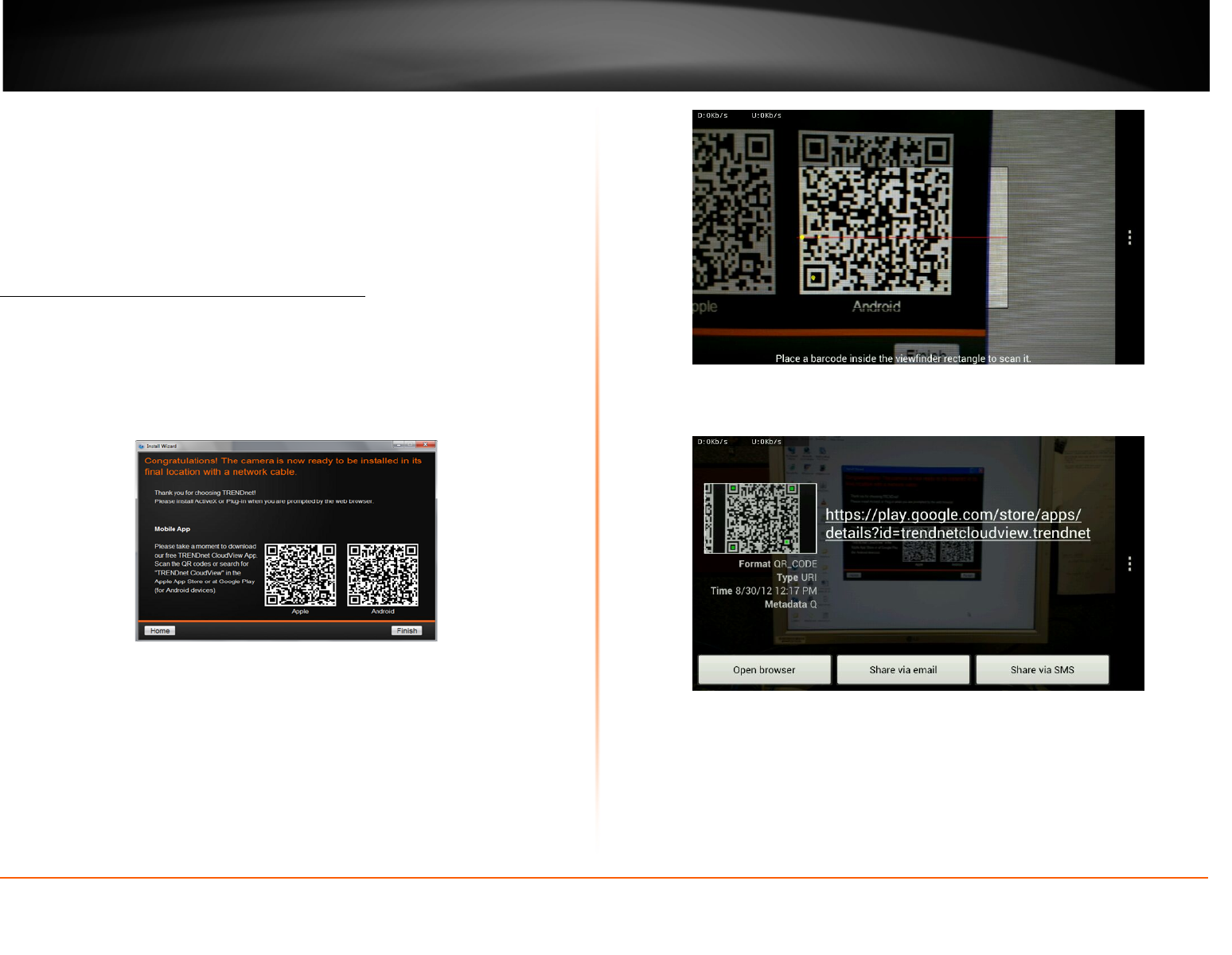
© Copyright 2013 TRENDnet. All Rights Reserved.
TRENDnet User’s Guide
TV-IP851WC / TV-IP851WIC
19
Mobile Apps
TRENDnet Cloud Services also offers mobile connectivity. Access the iPhone App by
going to the Apple™ App Store and downloading “TRENDnet CloudView” App.
Alternatively, if you are using the Google™ Android service, go to the Google Play™
Store and download the app from there. Currently, TRENDnet does not support
Blackberry™ or the Windows™ App stores.
Mobile Apps, QR code Download Option
The mobile option allows the user to download the TRENDnet CloudView App
in either Apple or Google android format. To use this feature, the user must
have a QR Scanner App on their mobile device. This is also available from the
Apple App Store or Google’s Play store. The QR codes of Apple and Android
are presented on the last page of the Install wizard.
Using your mobile device, in this example it is an Android phone, touch the Bar Code
scanning app on your phone. Hold it up to the QR Code on the wizard that reads,
Android, and snap to scan the image. The Bar Code app will read the QR Code and
record it.
The app copies the QR link and provides a HTML link to the TRENDnet app. Click on the
link.
You will be directed to the Google Play Storefront to download the app.


















