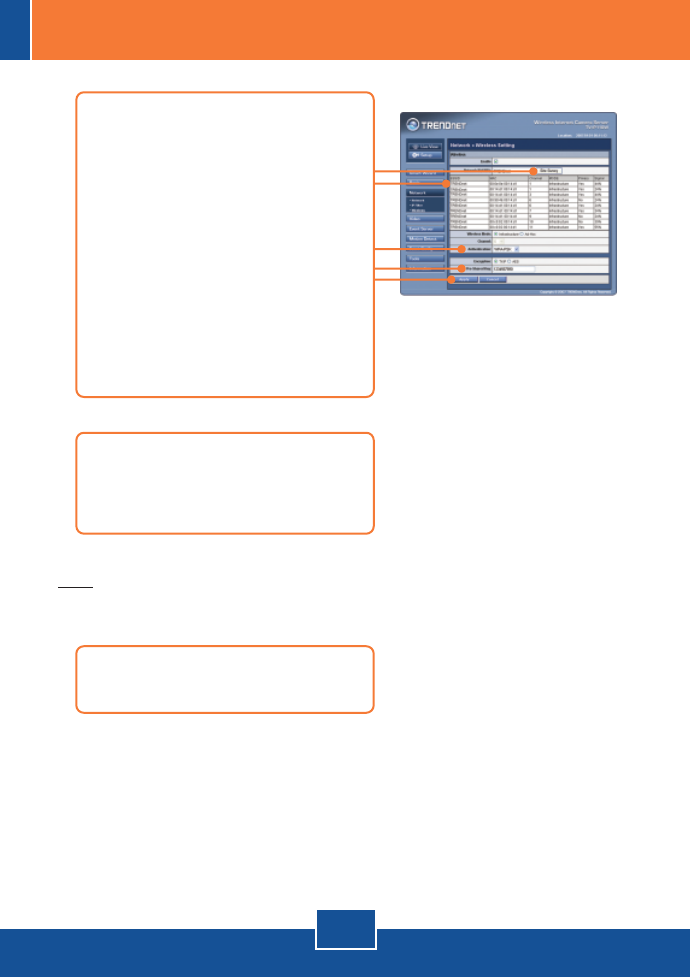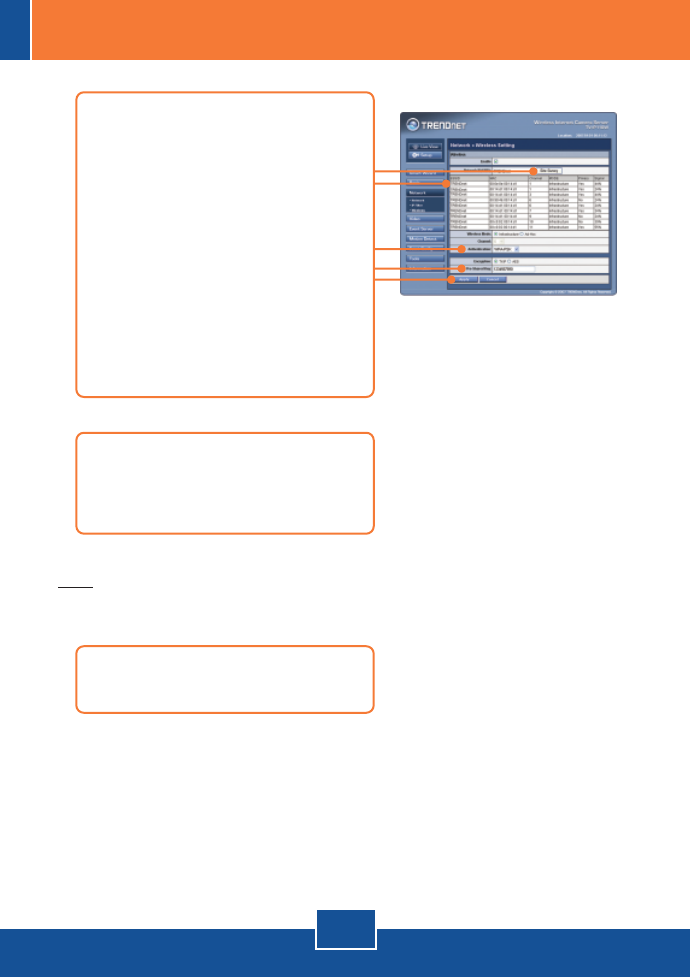
English
7
15. Verify the Power and Link LEDs
are on.
14. Disconnect the RJ-45 cable and
unplug the power. Then plug the
power back in (TV-IP110W).
Note: The TV-IP110W will not work wirelessly until you disconnect the Ethernet
cable from the back of the camera.
13. Click Site Survey. Select your
wireless network. If encryption is
enabled, select the proper
Authentication type, enter the
Pre-Shared Key and then click
Apply. (Example shows WPA2-
PSK. If your wireless network
does not support WPA, select
open or shared instead. Contact
your network administrator for
more information) (TV-IP110W
only).