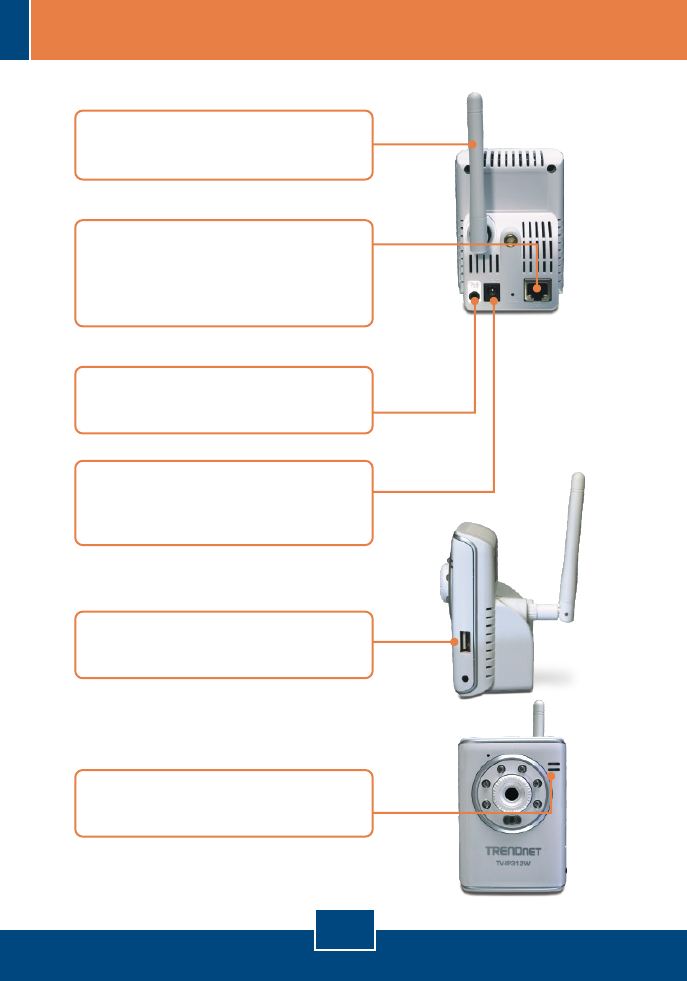
2. Hardware Installation
English
3
1. Attach the Antenna. (TV-IP212W/
TV-IP312W)
3. Connect external speaker to the
Internet Camera Server (optional)
4. Connect the AC Power Adapter to
the Internet Camera Server and
then to a power outlet.
6. Verify the Power and Link LEDs
are on (TV-IP312W is shown).
2. Connect a RJ-45 network cable
from a Switch/Router to the
Ethernet port of the Internet
Camera.
5. Connect USB flash drive to the
Internet Camera Server (optional)













