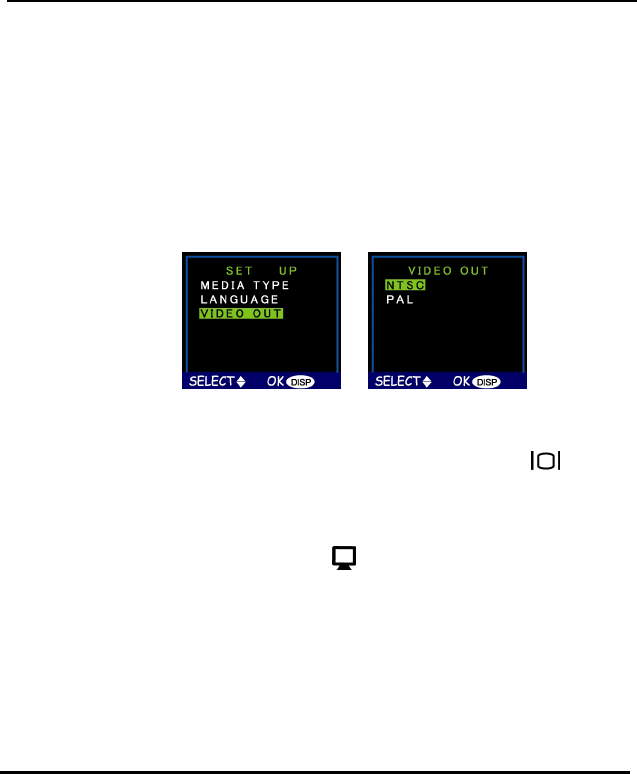
Video Out
If connecting your camera to a television set by means
of A/V cables, you have the option to choose a
transmission format compatible with that of your TV. This
allows you to record video images sent to the TV with a
VCR. The camera supports audio.
Select the Video Out option from the Setup menu, and
then choose either NTSC or PAL, according to your
hardware and region. Press the Display button to
confirm your choice.
PC Camera Mode
The digital camera can be used with any commercially
available video software as a video camera. Simply
connect it to your PC with the supplied USB cable, turn
the Mode dial to PC Camera and then it turn on.
For more on this mode, see page 32.
4
5


















