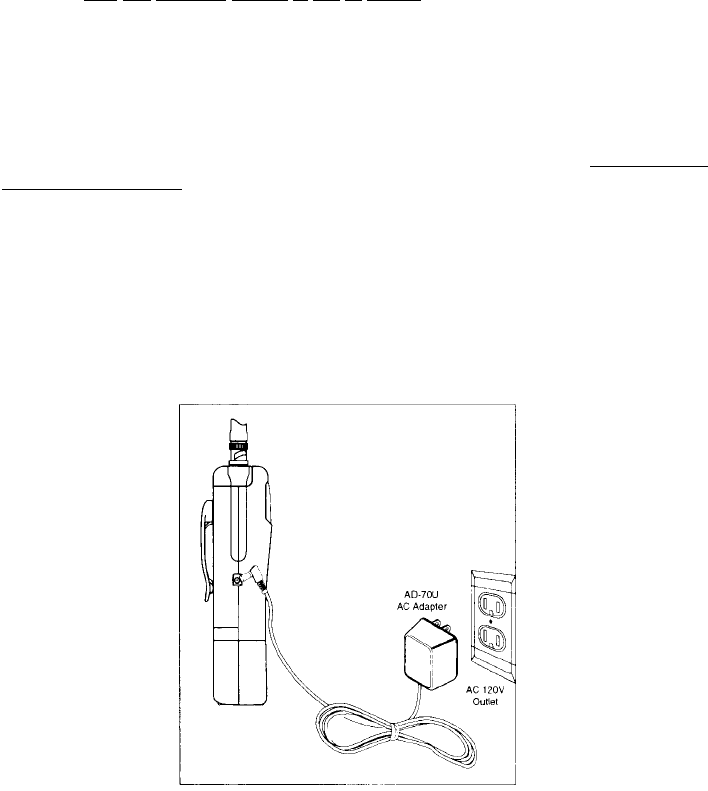
Warning!
Do not mix alkaline batteries with nickel-cadmium batteries. Be sure to install 4
batteries of the same type.
Warning!
Use only the supplied AC Adapter (AD7OU) or one of the optional power cords
(UA502 or UA51O).
Battery Warning!
Do not charge alkaline batteries in this scanner. Doing so may cause serious
damage to the product and void the warranty. Before attempting to recharge
batteries, make sure you have installed 4 rechargeable nickel-cadmium
batteries and
the selector switch is set to
Ni-Cd
.
Caution
The AC Adapter included with this scanner may be equipped with a polarized
alternating line plug (a plug with one blade wider that the other.) This plug will fi
t
into the power outlet only ope way. If you are unable to insert the plug fully into
the outlet, try reversing the plug. If the plug should still fail to fit, contact an
electrician to replace the obsolete outlet.
Do not
alter the shape of the blades
to the polarized plug.
Note:
Changes or modifications to this product not expressly approved by Uniden, or
operation of this product in any way other than as detailed by the owner’s
manual, could void your authority to operate this product.
AC Adapter/Charger
Use the AC Adapter/Charger to power the
BC80XLT
from the AC outlet.
10 23


















