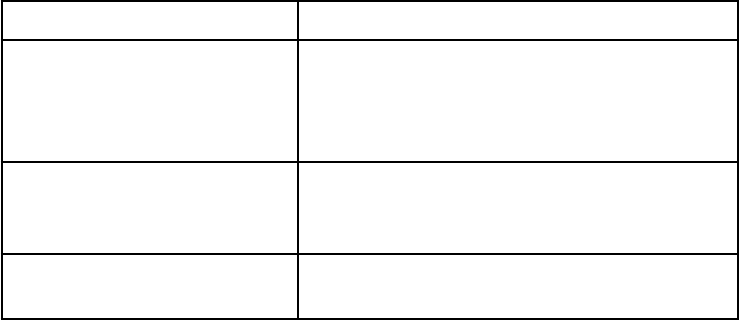
7
Pairing the Camera
Before you can use the camera, you’ll need to “introduce” or pair it to the
receiver so they can communicate. You might also perform the pairing
procedure if you are having trouble with the camera.
Make sure the camera is powered on.
On the receiver, select the channel you want to pair this camera to, and put
the receiver into pairing mode. (This process is slightly different on each
receiver. See the manual that came with your receiver for instructions.)
On the camera, press
LINK
to put the camera into pairing mode.
Switch the receiver to this camera’s channel, and verify that the camera’s
video signal appears on the correct channel. (You might have to enable the
new channel first.)
For more information about pairing a camera to your receiver, see the manual
that came with your receiver.
If... Try...
the receiver’s signal status
icon shows no bars or the
display says No Signal
making sure the camera is turned on
making sure the camera is paired to the
correct channel
re-pairing the camera and receiver
-
-
-
the signal status icon shows
one or two bars or the video
quality is poor
see the manual that came with your
receiver for tips on improving video quality
there is a lot of static on the
receiver
see the manual that came with your
receiver for tips on improving video quality
1.
2.
3.
4.














