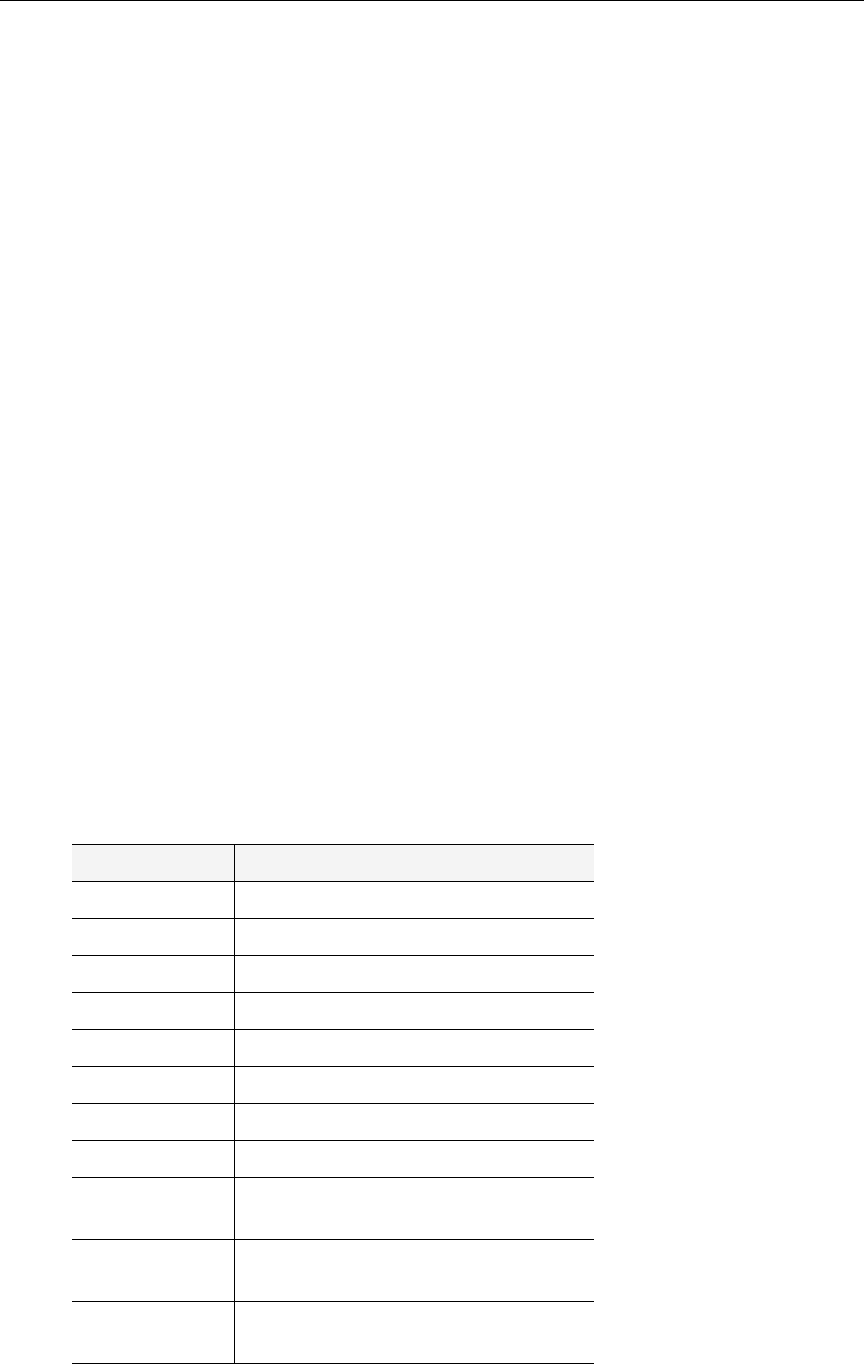
Streaming Video Basics
VBrick Appliance Getting Started Guide 23
Host Names has an Address Mode parameter. This configuration parameter allows the user
to specify how the address is to be configured: IP Address or Host Name. If Address Mode
is set to "Host Name," the IP address field becomes a status field and is used to report the IP
Address of the configured Host Name. Likewise, if
Address Mode is set for "IP Address,"
the Host Name field is used to report the Host Name of the configured IP Address. If the
configured IP address is multicast, the Host Name field will be blank. The following rules
apply:
• The following addresses can be configured using Host Names:
Encoder network destination address
Pump network destination address
Decoder network receive address
Recorder network receive address
Passthrough dedicated address
• Multicast addresses cannot be configured using Host Names.
•The
Management SAP Transmit parameter of the referenced VBrick has to be set to
Enabled for this feature to work.
• The Host Name feature does not work if the appliance is in edit mode. Please exit Edit
mode when finished configuring the appliance.
IP Differentiated Services (Diffserv)
Type of Service settings control the level of priority a service or source receives while
traveling through a network. VBrick supports setting the IP TOS (Type of Service) in
accordance with RFC-791, RFC-1112 and RFC-2474 (Differentiated Services Field in the
IPv4 Header). You can set the Type of Service field in the IP header to any value, decimal 0
to 255.
Table 5. TOS Settings
Priority Level Type of Service
111 Network Control
110 Internetwork Control
101 CRITIC/ECP
100 Flash override
011 Flash
010 Immediate
001 Priority
000 Routine
Bit 3 0 = Normal delay
1 = Low delay
Bit 4 0 = Normal throughput
1 = High throughput
Bit 5 0 = Normal reliability
1 = High reliability


















