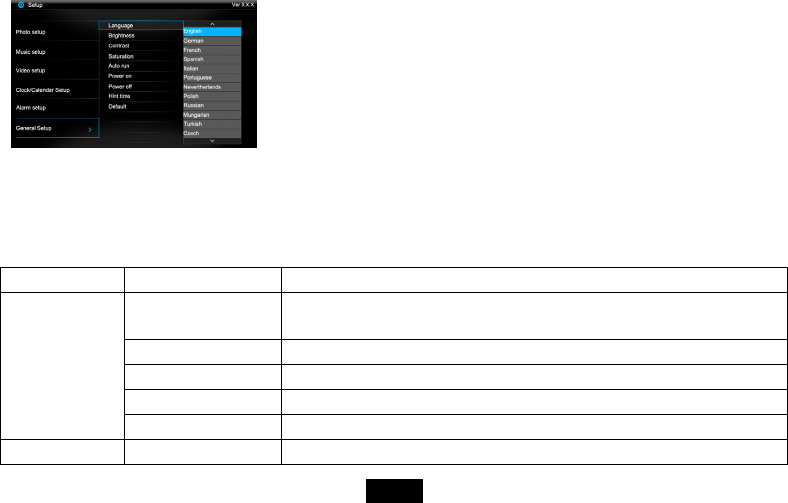
19
Changing Frame Settings
The system settings let you customize and configure your Digital Photo Frame.
Select the Setup icon in the main menu and touch [X]. The Setup Menu appears
on the screen.
1. To select photo setup, music setup, clock/calendar setup, alarm setup or
general setup, touch [i] or [j] and then touch [X].
2. To select a setting item, touch [i] or [j] and then touch [X].
3. To change the value, touch [i] or [j] and then touch [X]. Or touch [2] to
exit.
4. Touch [M] to return to the main menu.
Setting items
Setting Items Description
Slide show time
Set up the interval time for slideshow.
The available options include: 3s, 5s, 15s, 1 min, 15mins, 1 hour.
Photo Mode Set photos to Full Screen or Standard Screen when you are viewing them.
Transition Effect Set up the style of transition while playing a slide show.
Date Stamp Display the detail information of photos when you are viewing them.
Photo Setup
Shuffle To play photos in a random order or in order while playing a slideshow.
Music Setup Music repeat mode Set music repeat mode. The available options include:
ViewSonic VFM735w-52G/VFM735w-72G


















