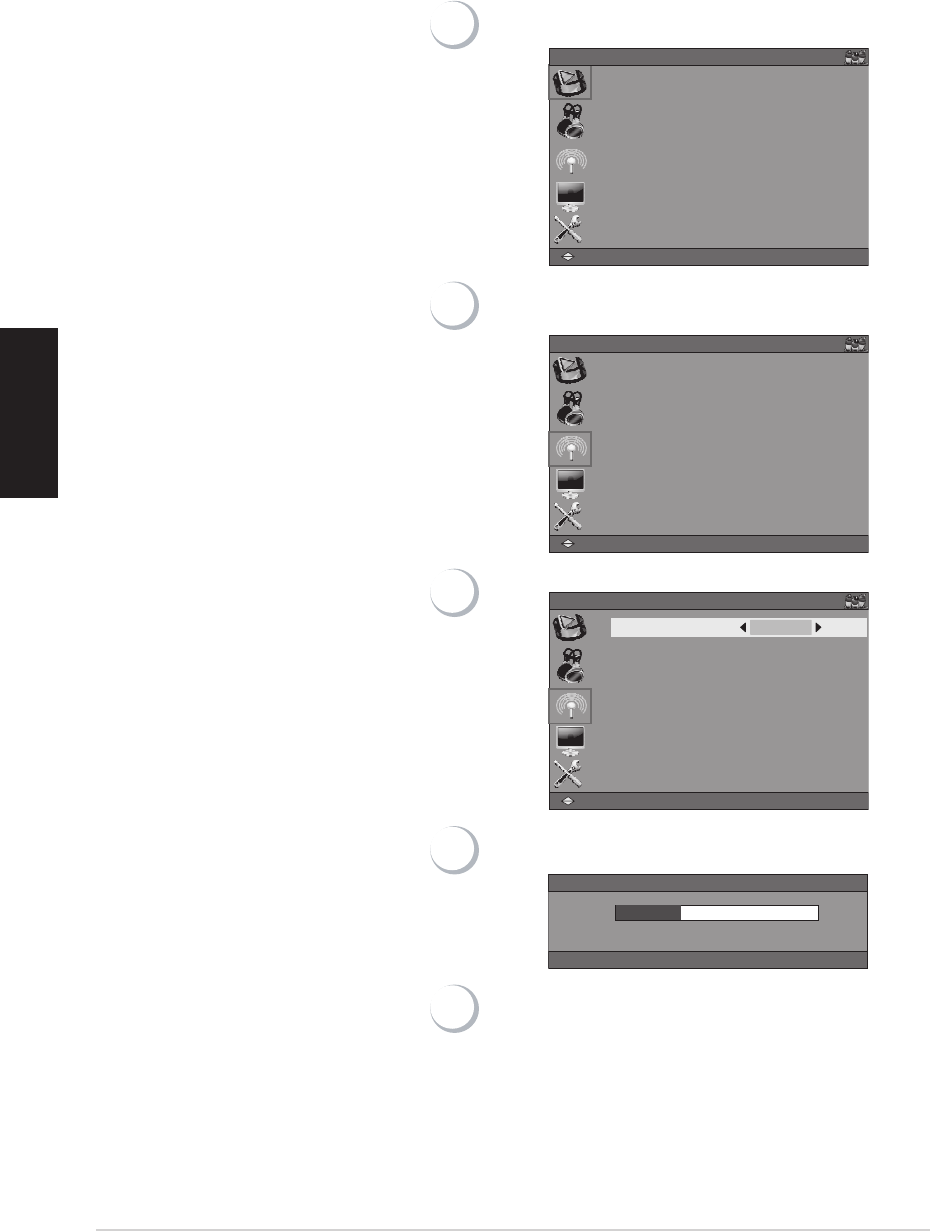
VT3245-NT/VT3745-NT/VT4245-NT
TV Tuner Adjustment
user to adjust the settings of tuner
function.
•
•
1
Press 選單 key on the control panel or the remote con
PICTURE
PICTURE MODE STANDARD
NOISE REDUCTION WEAK
COLOR TEMP STANDARD
AUTO Gamma ON
DCR OFF
:
Move ᒔᎁ :Select ᙇ: Return ᠦၲ:Exit
HDMI-1
2
Press pq key to select [] mode.
Press tu
ˑˑ
ˑˑ
CHANNEL
:
Move ᒔᎁ :Select ᙇ: Return ᠦၲ:Exit
TV
CATV/AIR
AUTO SEARCH
CATV
CHANNEL EDIT
SIGNAL STRENGTH
3
Press pq key to select (
ˑˑ
ˑˑ
CHANNEL
:
Move ᒔᎁ :Select ᙇ: Return ᠦၲ:Exit
TV
CATV/AIR
AUTO SEARCH
CATV
CHANNEL EDIT
SIGNAL STRENGTH
4
Press pq
u to start scanning channels.
24%
ᙇ
: Stop
SEARCHING
CHANNELS : 0
5
Press 選單 key on the control panel or 離開 key on
22ViewSonic
ENGLISH


















