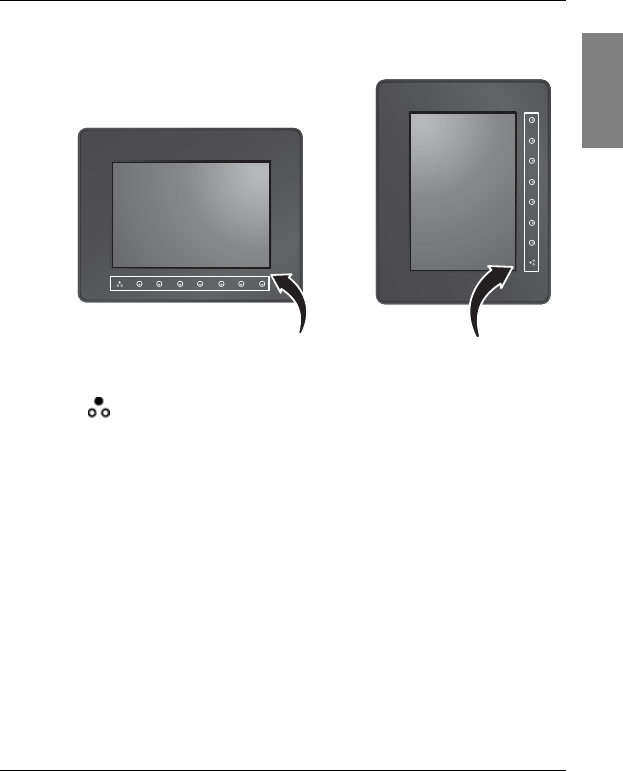
DPG801BK
Quick Start Guide 7
English
Simply press the corresponding button below (if the unit is placed
horizontally) or beside (if the unit is placed vertically) the name or
icon indicating the function you want to use.
■ To toggle among Photo, Calendar, Music, and Video modes, press
under Mode.
■ If the control panel is unused for a certain period of time, the LED
turns off automatically. To turn on the backlight again, press
anywhere on the control panel.
Control panel
FS083V_en.book Page 7 Thursday, June 19, 2008 3:19 PM


















