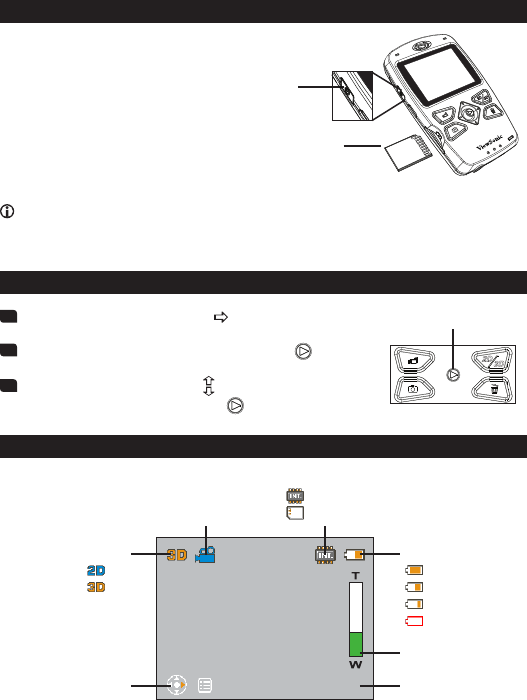
ViewSonic 3 3DV5
Powering on or off / Using a memory card
Press the power button to power on the unit.
Press and hold down for 2 seconds to turn off
the unit.
If the unit cannot be powered on, please check the followings:
1) The battery is correctly loaded;
2) The loaded battery has enough power.
Insert a SD/SDHC card (sold separately) into the slot
until it clicks into place. To remove the card, push the
card to release it and then pull it out gently.
Reading screen icons
03:27:50
Battery life:
: full
: moderate
: low
: empty
Zoom bar
Remaining
recording time
Recording mode:
: 2D
: 3D
Menu button indicator
(Push the joystick to
the right to enter the
Menu setting)
Preview mode icon
Storage:
: internal
: memory card
Setting language
1
Push the Joystick to the right ( ) to bring up menu.
2
Select the “Language” item and Press OK ( ).
3
Move the Joystick up/down ( ) to select your local
language. Press the OK button ( ) to conrm.
5-way Joystick


















