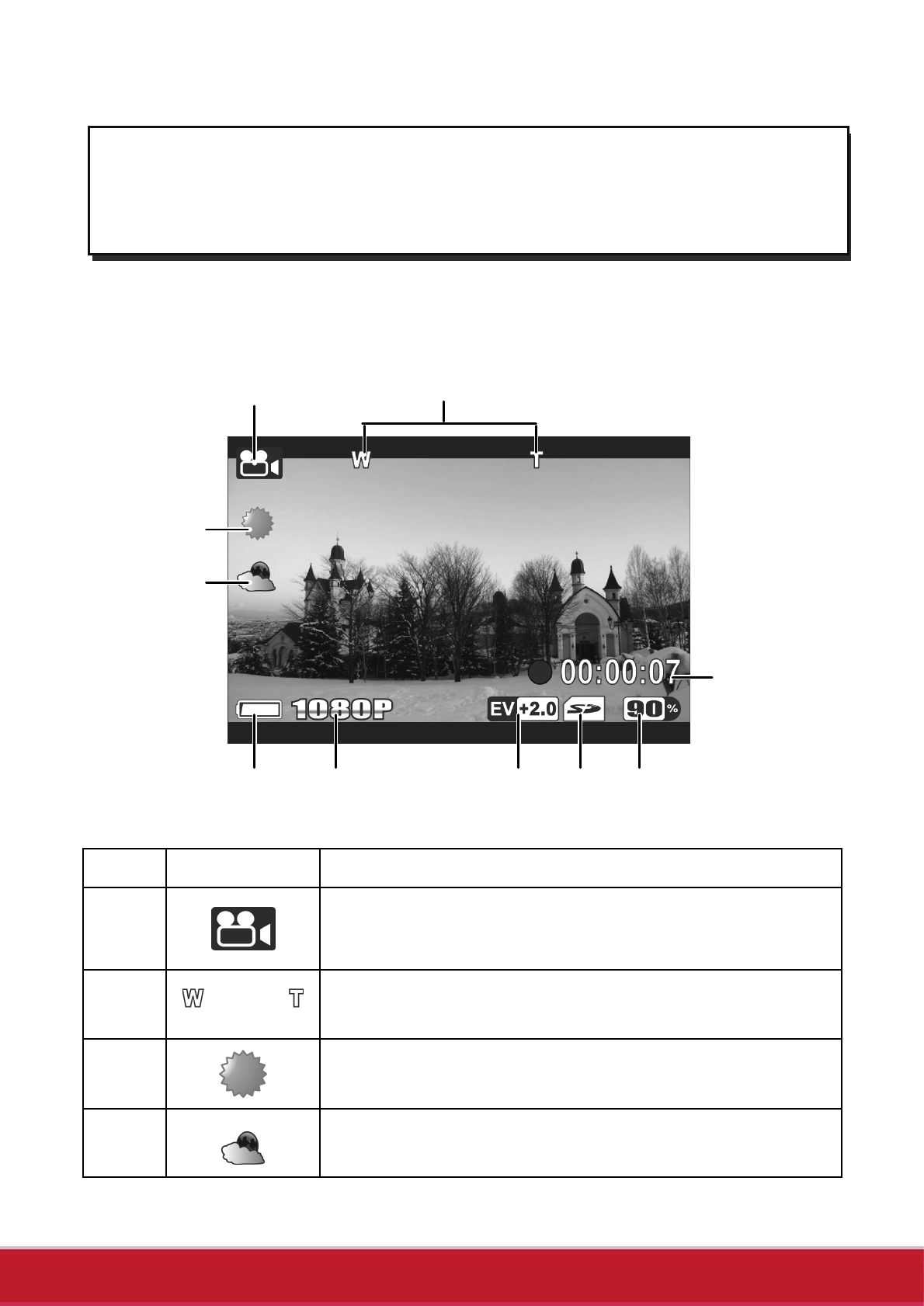
The Video Recording Screen
2
1
3
5 6 9 8
10
7
4
# Icon Description
1
Indicates that the camcorder is in Video
mode.
2
Indicates the amount of zoom being used.
3
Indicates the current White Balance mode.
4
Indicates that night mode is enabled.
2. The maximum file size of each video recording is
approximately 3.9GB. The system will separate another file
automatically and record the video until the memory is full.
27


















