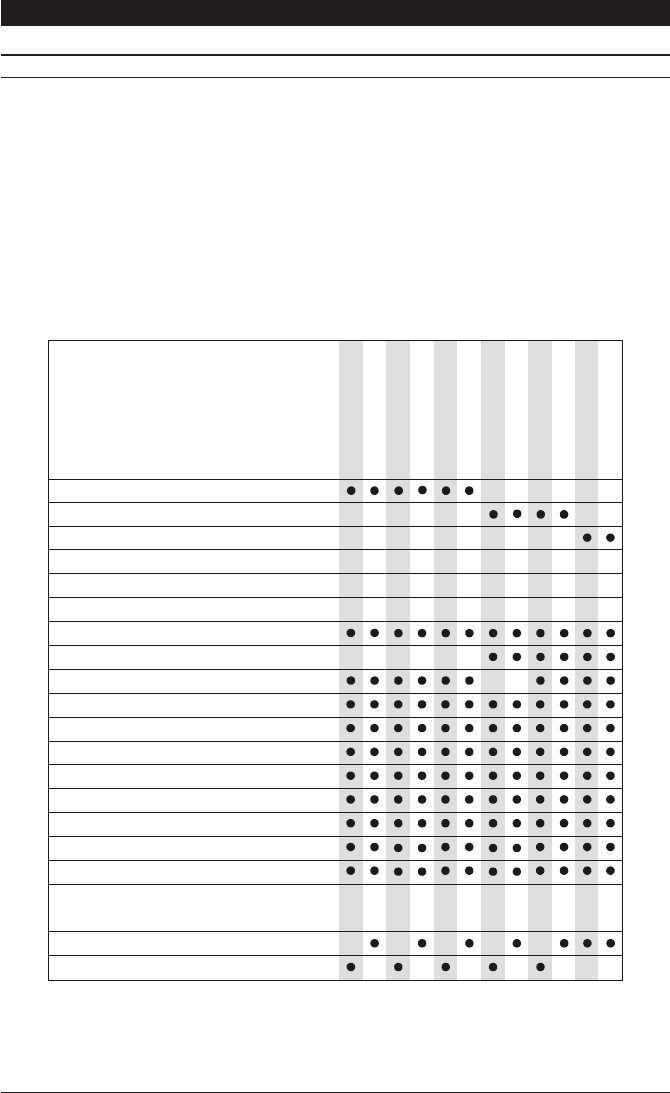
2
Installation Instructions
INTRODUCTION
Read all of these instructions. Use them to install your camera and have them available for its
lifetime. If you have any problems, contact your agent. Note that not all cameras have all of the
features described in this manual. Refer to the table below for the features of individual
cameras. All cameras are fitted with a Direct Drive (DD) lens connector, an Auto Iris (AI)
connector, have adjustable back focus and accept C and CS lenses.
VPC9032/CM and VPC9132/CM series cameras are designed to give a good image over a
broad range of scene illumination. To achieve this, the camera operates in colour mode where
the scene illumination is bright and automatically switches to monochrome where the scene
illumination is low. Typically, the switchover occurs at approximately 2.0 lux.
TABLE 1
Option
Mono
Color
Color/Mono
Resolution (TVL)
Sensitivity (lux @ f1.2)
CCD Sensor size
Adjustable Gamma (0.45 and 1.0)
DSP Digital Signal Processing
Sony SuperHAD™ CCD
Automatic Gain Control (AGC)
Backlight Compensation (BLC)
BLC on/off
Electronic Iris (EI)
EI on/off
Auto Iris connection
Line lock with phase adjust (AC only)
Internal Sync.
380 380 570 570 480 480 330 48
0
570570 330 330
0.1 0.1 1.00.1 0.1 1.0
2.0 2.0
0.1 0.9
0.1
0.9
1/3“ 1/2“ 1/3“1/3“ 1/2“ 1/3“ 1/3“ 1/3
“
1/3“ 1/3“1/3“ 1/3“
Supply
11 - 40 VDC; 14 - 30 VAC
98 - 260 VAC
VPM8030
VPM8120
VPC9130
VPM8032
VPM8122
VPC9132
VPC9032/CM
VPC9132/CM
VPM8130
VPC9030
VPM8132
VPC9032
0.8
1.0
Note: NTSC and EIA camera models have suffixes /N and /E respectively. These variants
are also covered by Table 1.














