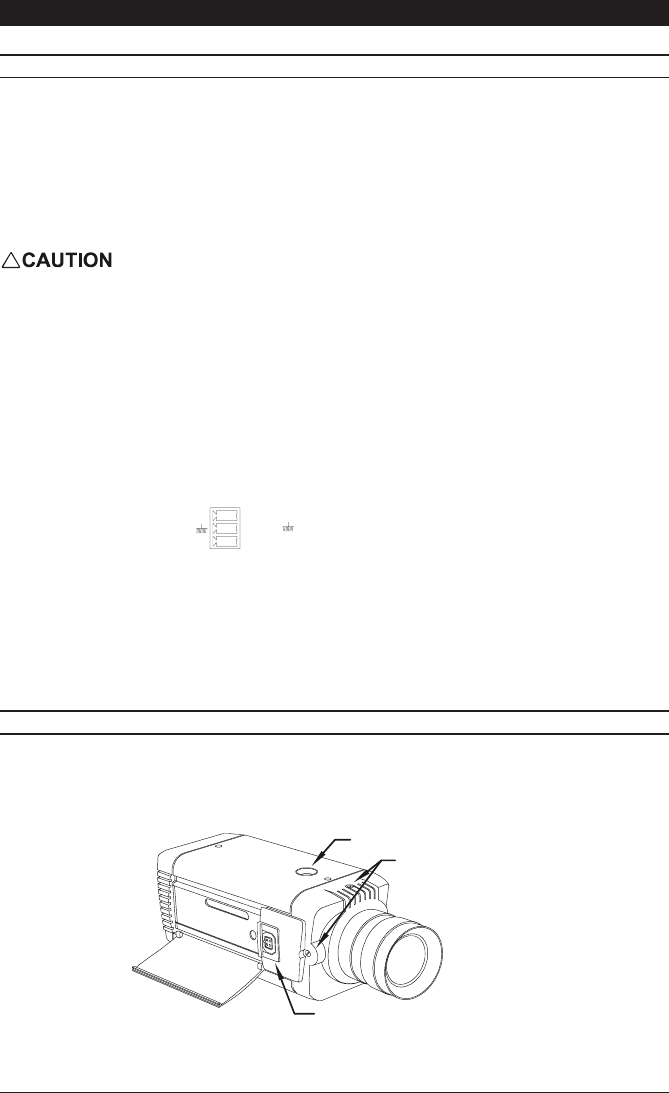
7
Installation Instructions
CONTROLS AND SWITCHES
output for a typical scene. The level should not be adjusted unless absolutely necessary.
(11a) Supply Voltage Terminals
This terminal accepts an 11-40 VDC or 14-30 VAC at 50Hz (CCIR/PAL) or 60Hz (EIA/NTSC)
power source. Ther terminals are the quick release type. To connect a cable press the
appropriate release lever and insert the end of the cable fully home. Ensure that there is
sufficient length of bare tinned wire to make contact with the connector. Also ensure that the
cable insulation is not too thick, preventing the cable from being properly inserted.
Only connect the camera to a class 2 power supply.
(11b) Supply Voltage Power Cord
The non-detachable power supply cord must be connected to a power supply of 98 - 260 VAC
at 50Hz (CCIR/PAL) or 60Hz (EIA/NTSC). CAMERAS MUST BE CONNECTED TO A PROTECTIVE
EARTH GROUND.
(12) Video Iris Lens Connector
This three way connector provides the power and video drive signal for use with video drive
Auto Iris lenses. The terminal block that mates with this connector is provided in the packing kit.
Connect the lens to the terminal block in accordance with the diagram below:
+
V
= Lens positive supply
= Video drive signal
= Lens ground
+
V
Auto Iris Lens Connections
(13) Video Output BNC Connector
To obtain a 1.0V [pk-pk] composite video signal, connect a video coaxial cable terminated with
a 75 Ohm BNC connector to the BNC socket marked VIDEO OUT.
CAMERA MOUNTING
Mounting points are provided on the top and bottom of the camera and are used to mount the
camera on a bracket or tripod. Only use standard, photographic 1/4 BSW (20 UNC) mounting
bolts.
DD lens
connector
Mounting receptacle
Back focus adjustme
nt














