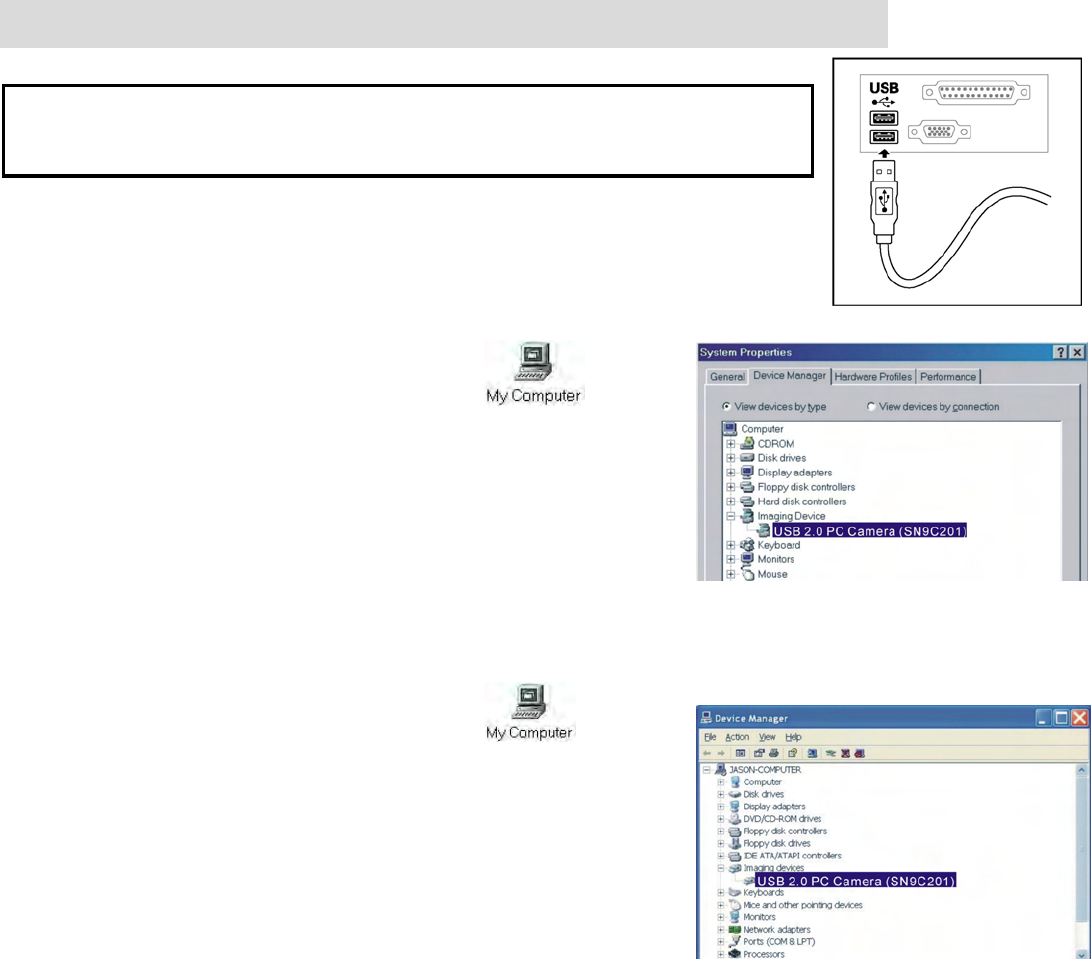
4
5. Checking the Connection of Your Camera
Plug one end of the USB cable into your camera then
another end to the computer's USB Port.
For Windows 98/ME only:
• Double click “My Computer” icon ->
Control Panel -> System -> Device Manager
-> Imaging Device; when you see
"USB 2.0 PC Camera (SN9C201)" that
means now the camera is installed.
For Windows 2000/XP only:
• Double click “My Computer” icon
(Windows 2000) or go to Start Button and
select “My Computer” (Windows XP) ->
Control Panel -> System -> Hardware ->
Device Manager -> Imaging Device;
when you see "USB 2.0 PC Camera (SN9C201)"
that means now the camera is installed.

















