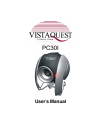6
8. Uninstalling Driver and Software
For Windows XP/2000/Vista:
• Uninstalling Software
1. Click "Start" from the task bar and choose "Control Panels."
2. Double click "Add or Remove Programs."
3. Select the program to be uninstalled " ArcSoft Software Suite."
4. Click on "Remove" and follow the on-screen instructions.
• Uninstall Camera's Driver
1. Click "Start" from the task bar and choose "Control Panels."
2. Double click "Add or Remove Programs".
3. Select the program to be uninstalled " USB 2.0 CAMERA."
4. Click on "Remove Program" and follow the on-screen instructions.