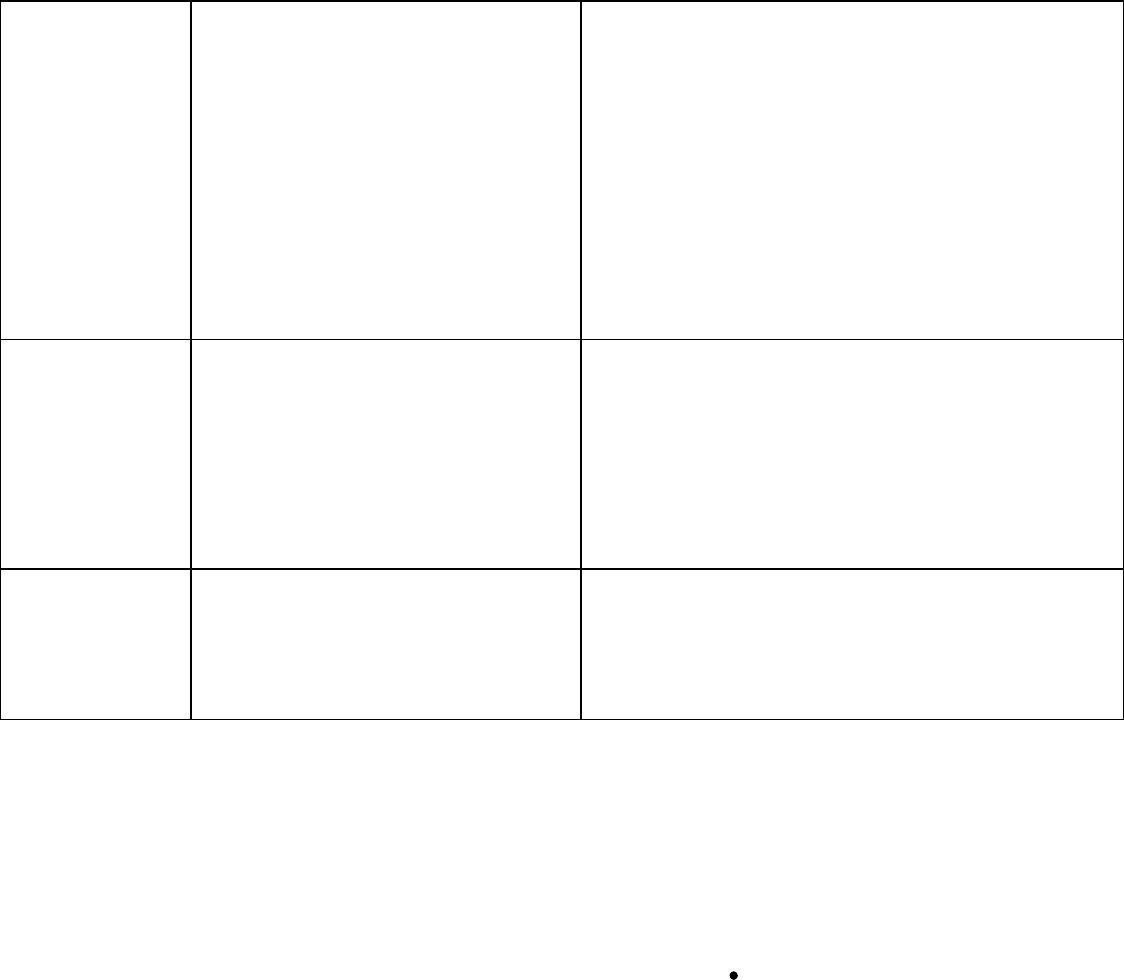
38
Is the camera
connected to a
computer?
The camera buttons are not
functional when connected to a
PC. Disconnect the camera to
capture more images.
Use the TWAIN driver utility to
capture an image while
connected to a PC.
The
images
are
blurry.
The camera or subject
was moving when the
image was capture.
Hold the camera steady to
capture images. The minimum
focus distance is about two feet.
Objects closer than 2 feet will
not be in focus.
The
image is
too light.
You are facing a bright
light when taking the
image.
Change the angle of the image
so that bright lights do not shine
directly on the camera lens.
ƻ
C 2006Vistaquest Corporation www.vistaquestusa.com


















