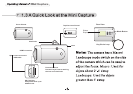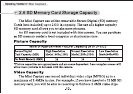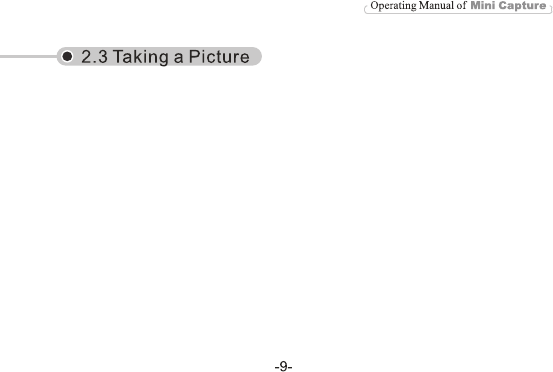
To take pictures with your camera, make sure the camera is powered
on and the camera is in the correct mode(i.e. picture taking mode if you
want to take pictures, video mode if you want to record a video).Also there
are no obstructions covering the front of the camera lens.
Frame your subject through the viewfinder and press the Shutter button
until you hear an audible beep. Your camera takes about two seconds to
process the image information. Continue to hold down the shutter button
until you hear a second beep. Try and hold the camera steady while you
take the picture. The picture counter on the LCD status will increase by 1,
indicating that you took a picture.(If taking picture in Burst mode,
the picture counter on the LCD status will increase by 3.)
When saving a picture or a video clip with an SD memory card installed,
the LCD will indicate the camera is saving the picture or video by displaying
a bar rotating clockwise in a circular pattern.