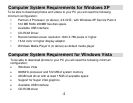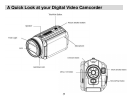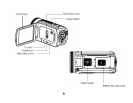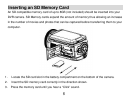1
Table of Contents
Introduction ............................................................................................................... 2
Key Features ............................................................................................................ 2
What your digital video camera includes ....................................................................... 3
Computer System Requirements for Windows XP .......................................................... 4
Computer System Requirement for Windows Vista ........................................................ 4
A Quick Look at your Digital Video Camcorder .............................................................. 5
Preparing Your Camera for Use ................................................................................... 7
Inserting an SD Memory Card ..................................................................................... 8
Software Installation: Snap „n Share Pro and Video Express ........................................... 9
Software Installation ................................................................................................... 9
Camera Buttons and Functions ................................................................................. 17
DVR Functions and Menu Control .............................................................................. 18
Camera Playback Modes .......................................................................................... 53
Connecting to a High Definition TV to view images ....................................................... 73
Connecting to a non High Definition TV to view images ................................................ 74
Transferring Images to your PC using the software ...................................................... 75
Manually transfer media to your Digital Camera ........................................................... 83
Everything you need to get the most of your media and MORE ...................................... 84
Video Express application ......................................................................................... 88
Technical Support .................................................................................................... 96
Sakar Warranty Card ............................................................................................... 96
Technical Specifications ........................................................................................... 98