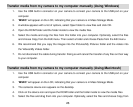19
Playback Videos
If the icon and the letters AVI appear together on the top left of the screen, this means you are viewing
the image of a video file.
1. Press on the OK/Shutter button to playback the current video file with sound.
2. Press the OK/Shutter button again to pause the video.
3. Press the Up key to view the previous file.
4. Press the Down key to view the next file.
Delete or Format
You can delete unwanted files or format the SD memory card inserted in the camera from the Playback mode.
1. In the Playback mode, search and select the AVI video or JPEG photo file you wish to delete by pressing
the Up or Down buttons.
2. Press the Menu button.
3. The DELETE MENU will appear with 4 options:
EXIT – select Exit to close the menu
FORMAT - Format the SD memory card inserted in your camera
DELETE ALL- delete all files from the SD memory card in your camera.
DELETE ONE - delete the current file you selected.
.
4. Press the Up/Down button to select your choice.
5. Press the OK/Shutter button.