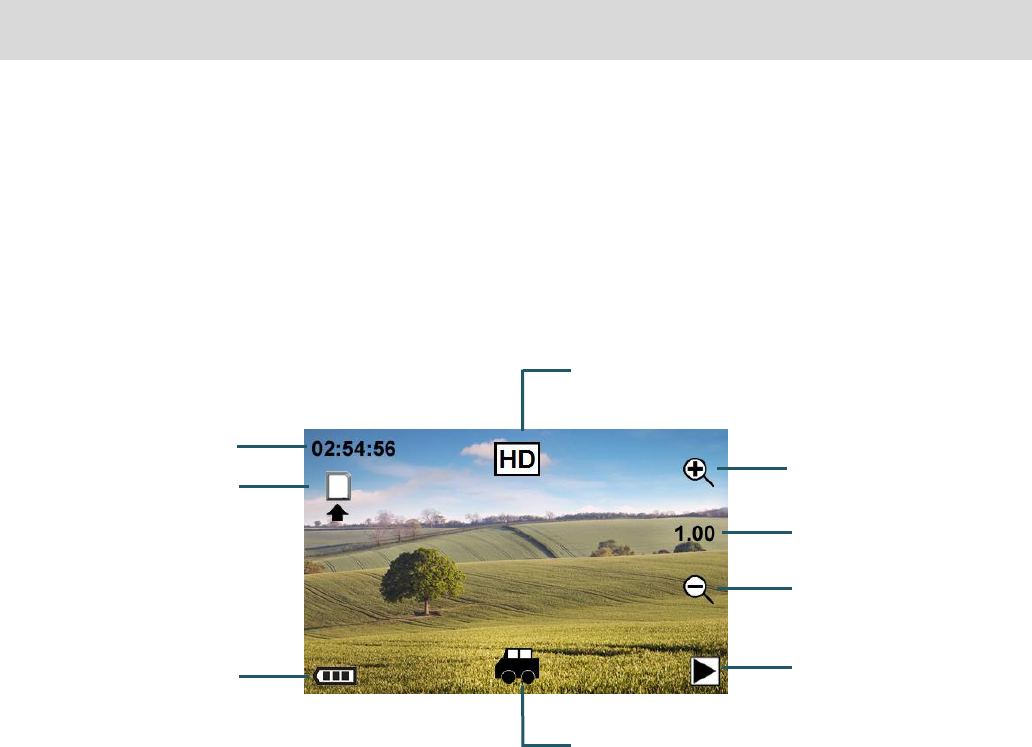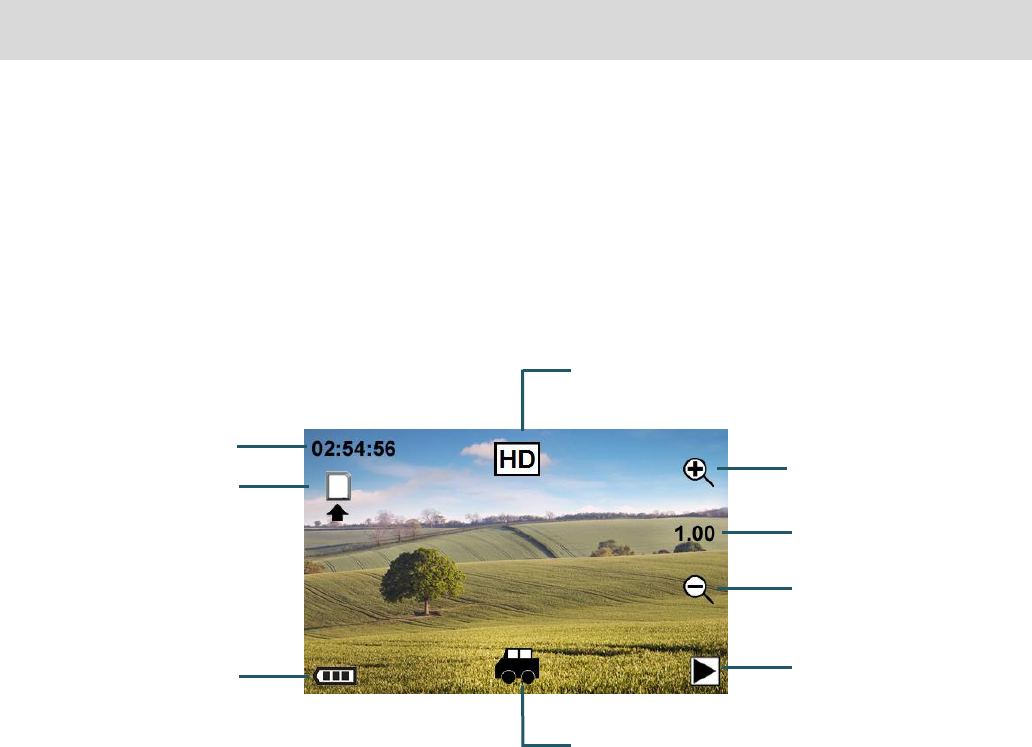
The elapsed time appears on the top left corner of the LCD screen.
5. To stop the video recording, press the Shutter button or touch the LCD screen again.
6. The video is automatically saved to the camcorder’s Micro SD card.
NOTE: When the storage capacity of the Micro SD Memory card is full, the earliest segment of
video will be deleted to release the corresponding space for continuous recording.
Vehicle Mounted Video Capture Mode
The Vehicle Mounted Video Capture Mode allows you to capture videos with your digital
camcorder while you are in motion and using the camcorder with the helmet or bicycle mount.
Slide the MODE Switch to the bottom, to the Vehicle Mounted Video Capture icon, in order to
open the Vehicle Mounted Video Capture Mode. The Vehicle Mounted Video Capture icon
appears on the bottom of the LCD screen.
Taking a Video
1. While in Vehicle Mounted Video Capture Mode use the supplied mounts to place your
camcorder as desired. Make sure the resolution and zoom are set before you begin
recording and moving. See below for details.
Magnification Indicator
1.00 – 4.00
Resolution Indicator
HD HD (1280x720)@30fps
640 VGA (640x480)@60fps
Vehicle Mounted
Video Capture Mode