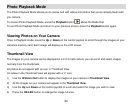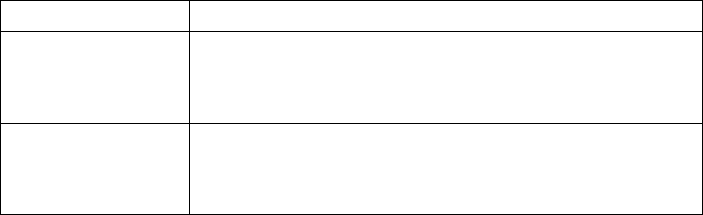
35
Photo Playback Mode Quick Function Buttons
Button
Action
Up
Selects the PREVIOUS image
In Thumbnail Display: Allows you to scroll through the thumbnail
images.
Down
Selects the NEXT image
In Thumbnail Display: Allows you to scroll through the thumbnail
images.
Photo Playback Mode Menus
To access the Photo Playback Mode Menus, press the MENU button while in the Photo Playback Mode.
The following are the menus that appear in your camera‟s Photo Playback Mode:
Protect, Delete, Rotate, PictBridge.
Protect Menu
Pictures and Videos taken with your camera can be protected or “locked” to prevent any deletion or
alteration being made to the files.
The following are the Protect Menu options:
Lock One, Unlock One, Lock All, Unlock All