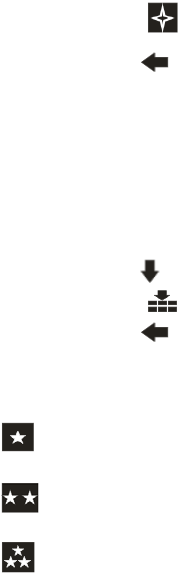
2. Touch the icon function area to enter the Sharpness setting.
3. Touch the icon
function area to select one of Normal/Soft/Sharp.
4. Press the Menu/OK button to confirm, save and exit to the camera standby mode.
Quality
The quality of your photos also affects the number of shots you can take. A HIGH setting means you can take
fewer photos, but they will be of better quality. The default value is STANDARD.
1. Touch the icon
function area until you see the “Quality” option.
2. Touch the icon
function area to enter the Quality setting.
3. Touch the icon
function area to select one of Fine/Super Fine/Normal.
4. Press the Menu/OK button to confirm , save and exit to the camera standby mode.
Note: After you confirm, the quality icon will appear on the LCD.
normal quality,
fine quality,
super fine quality.
21


















