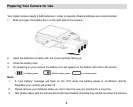3. The Camera mode will have a icon in the top left corner of the LCD screen. The Video mode will
have a icon and the Playback mode a icon will appear in the top left corner of the screen.
Camera Mode
This is the default mode when turning on your camera.
Taking Photos
1. Compose your shot using the LCD screen.
2. Hold the camera steady and press the Shutter button to take the photo.
3. Keep your finger on the Shutter button and wait for the camera to focus in on the object.
4. Center your object with the white frame that appears on the LCD.
5. When the frame turns green the image will be captured.
6. There will be a short delay while the camera saves the JPEG photo to memory.
After each photo is taken (when the camera returns to icon mode) the numbers of photos left to shoot at
the selected resolution is displayed on the top right of the LCD screen.
• When the camera's memory (photo capacity) is full, the LCD screen will display a message -
“Memory Full, Insert a SD memory card to Transfer and Take More Photos!”
• Download the photos to your computer using the Photags Express software as described
11