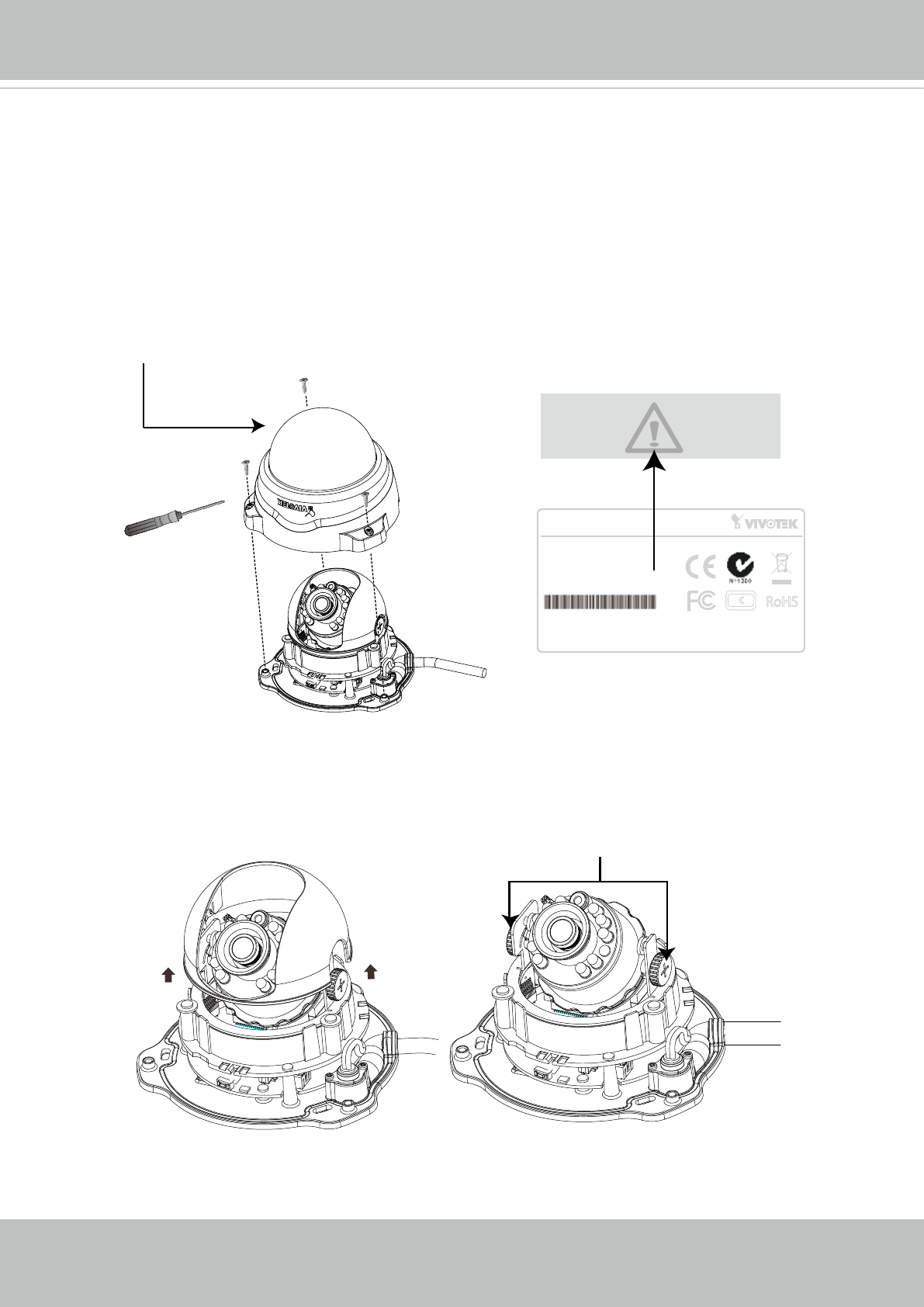
VIVOTEK
User's Manual - 7
Installation
Removing Dome Cover
First, follow the instructions below to remove the dome cover. Flip the black retention tabs
in the counter-clockwise direction to release the dome cover (clockwise if you look from the
bottom up.)
Dome Cover
Tilt Adjustment Screw
Record the MAC address before
installing the camera.
Network Camera
Model No: FD8134V
Made in Taiwan
This device complies with part 15 of the FCC rules. Operation is subject to the following two conditions:
(1)This device may not cause harmful interference, and
(2) this device must accept any interference received, including interference that may cause undesired operation.
Pat. 6,930,709
RoHS
V I
MAC:0002D107258A


















