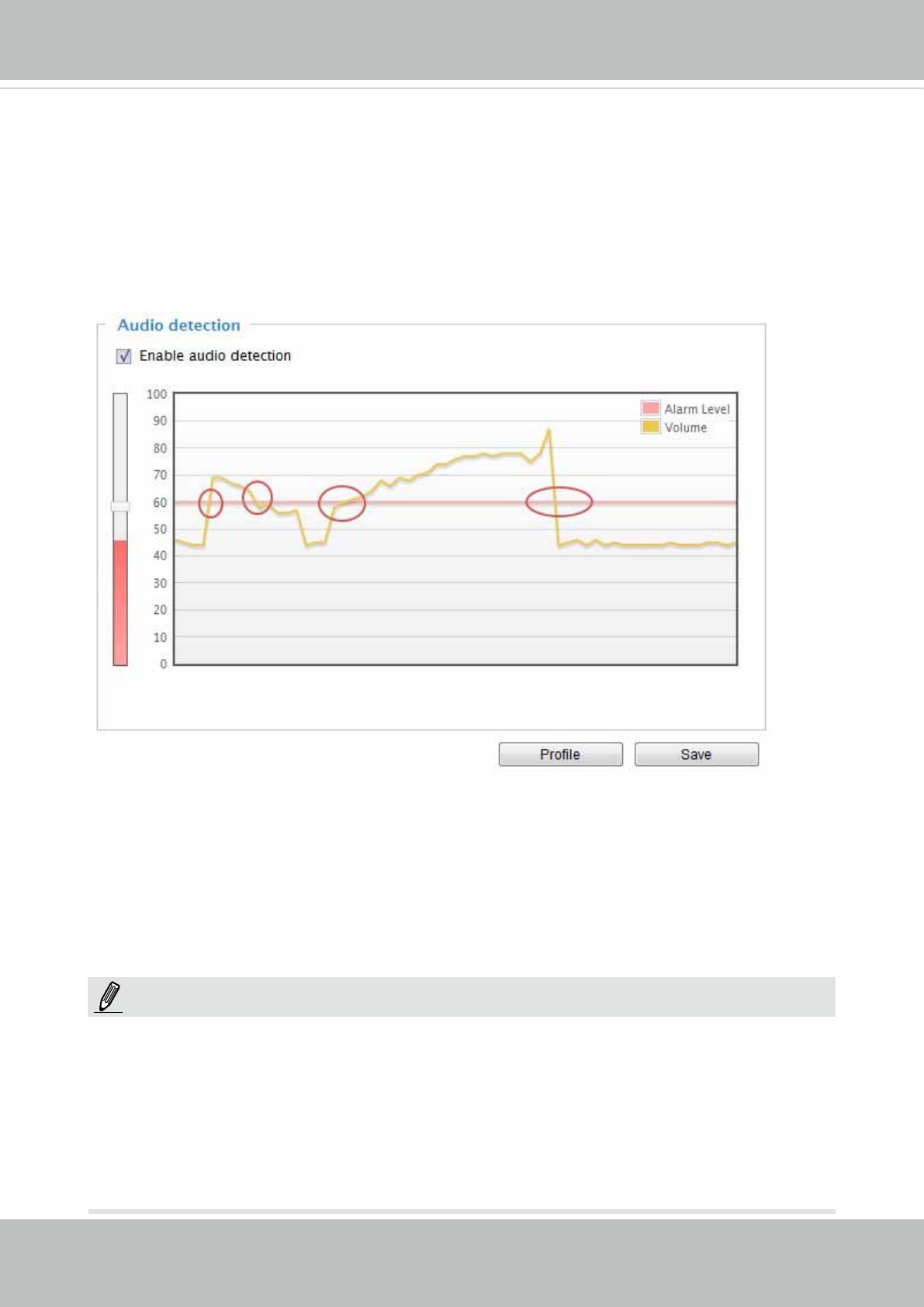
VIVOTEK
User's Manual - 111
Applications > Audio detection
Audio detection, along with video motion detection, is applicable in the following scenarios:
1. Detection of activities not covered by camera view, e.g., a loud input by gun shots or breaking a
door/window.
2. A usually noisy environment, such as a factory, suddenly becomes quiet due to a breakdown of
machines.
3. A PTZ camera can be directed to turn to a preset point by the occurrence of audio events.
4. Dark environments where video motion detection may not function well.
The red circles indicate where the audio alarms can be triggered when breaching or falling below
the preset threshold.
How to congure Audio detection:
1. Once the Audio detection window is opened, the current sound input will be interactively
indicated by a uctuating yellow wave diagram.
2. Use a mouse click to drag the Alarm level tab to a preferred location on the slide bar.
3. Select the “Enable audio detection“ checkbox and click Save to enable the feature.
1. Note that the volume numbers (0~100) on the side of wave diagram does not represent decibel
(dB). Sound intensity level has already been mapped to preset values. You can, however, use
the real-world inputs at your installation site that are shown on the wave diagram to congure
an alarm level.
2. To configure this feature, you must not mute the audio in Configuration > Media > Audio.
The default of the camera can be muted due to the lack of an internal microphone. An external
microphone is provided by users.
NOTE:


















