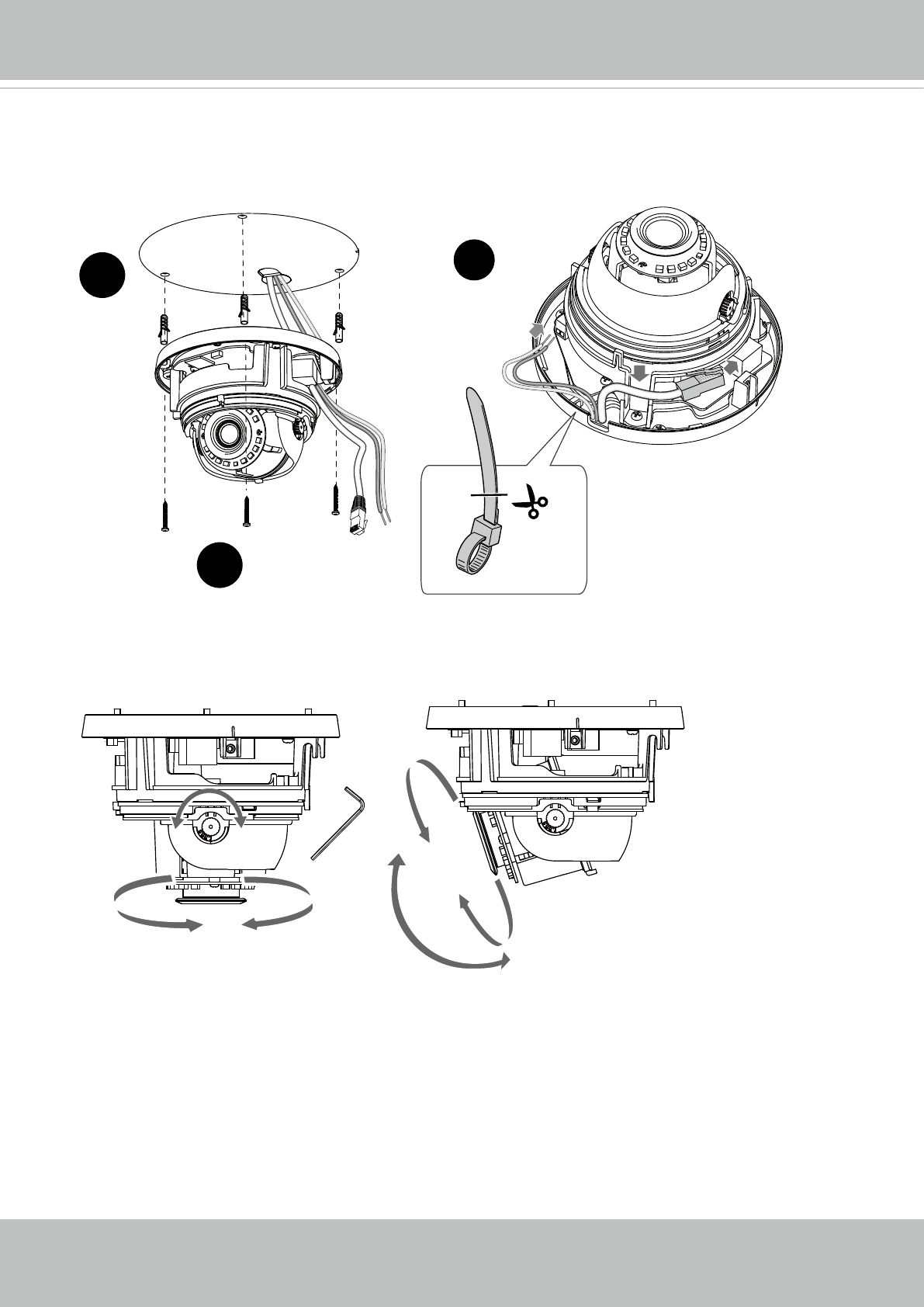
VIVOTEK
6 - User's Manual
10. Adjust the camera lens shooting angle.
Rotate 345º
Tilt 70º
Pan 348º
8
7
7. Hammer in the screw anchors. Route cables through the hole at the bottom of the camera.
8. Secure the camera using the included screws.
9. Connect Ethernet and DC wires. Arrange the cables neatly and use a cable tie to secure DC
wires to bracket.
9


















