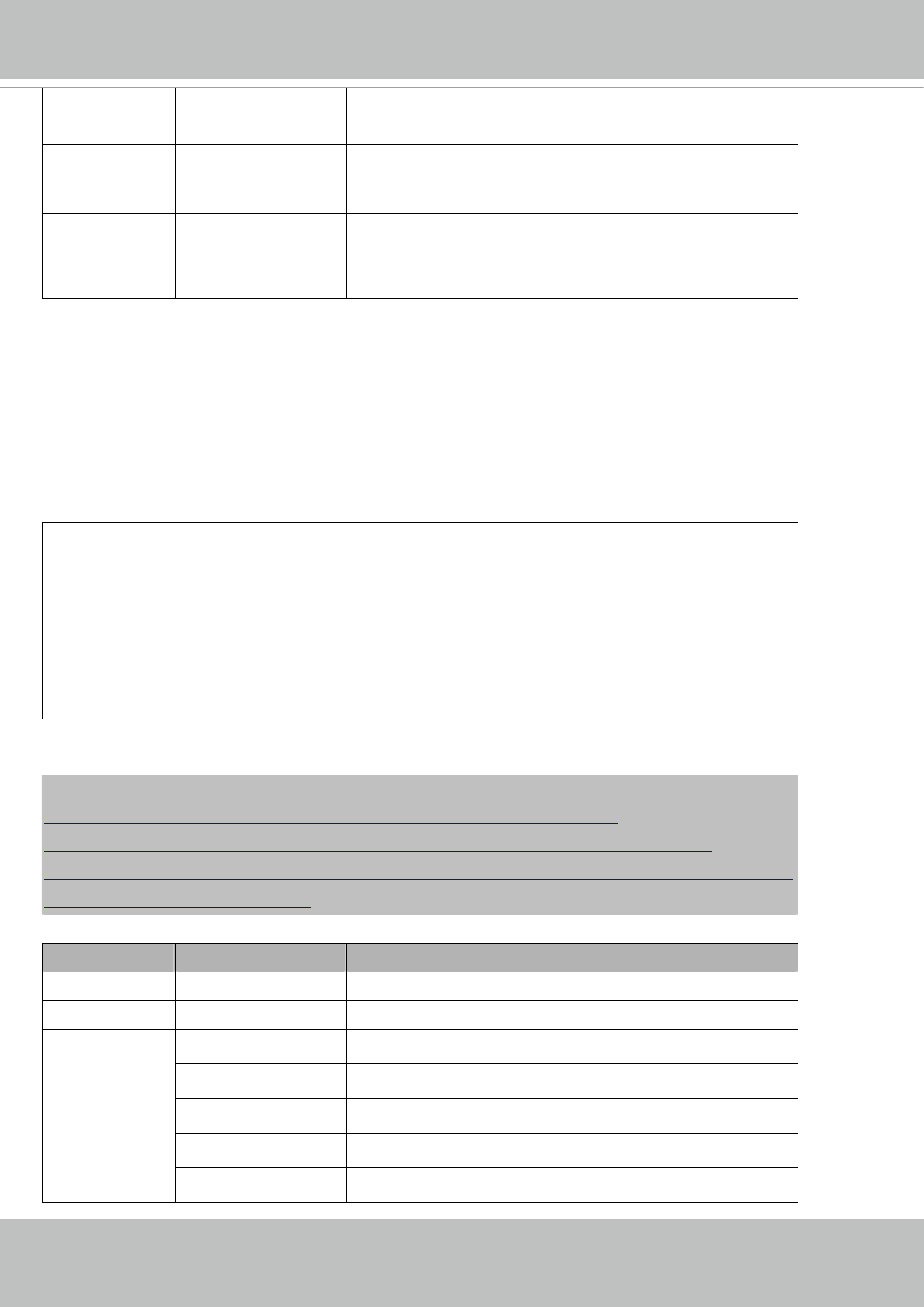
VIVOTEK
210 - User's Manual
addpos <Text string less than
40 characters>
Add one preset location to the preset list.
delpos <Text string less than
40 characters>
Delete preset location from the preset list.
return <return page> Redirect to the page <return page> after the parameter is
assigned. The <return page> can be a full URL path or relative
path according to the current path.
8.15 Fisheye local dewarp camera control (capability.
fisheyelocaldewarp.c0 > 0)
Note: This request requires camctrl privileges.
Method: GET/POST
Syntax:
http://<servername>/cgi-bin/camctrl/fdCamCtrl.cgi?channel=<value>&stream=<value>
[&move=<value>] – Move home, up, down, left, right
[&zoom=<value>] – Zoom wide, tele
[[&speedpan=<value>][&speedtilt=<value>][&speedzoom=<value>]] – Set speeds
[&x=<value>&y=<value>&videosize=<value>&resolution=<value>&stretch=<value>] – Click on image
(Move the center of image to the coordination (x,y) based on resolution or videosize of 1O mode.)
[&return=<return page>]
Example:
http://myserver/cgi-bin/camctrl/fdCamCtrl.cgi?channel=0&stream=0&move=right
http://myserver/cgi-bin/camctrl/fdCamCtrl.cgi?channel=0&stream=0&zoom=tele
http://myserver/cgi-bin/camctrl/fdCamCtrl.cgi?channel=0&stream=0&move=top&speedtilt=-1
http://myserver/cgi-bin/camctrl/fdCamCtrl.cgi?channel=0&stream=0&x=700&y=700&videosize=1920x19
20&resolution=1920x1920&stretch=1
PARAMETER VALUE DESCRIPTION
channel <0~(n-1)> Channel of video source.
stream <0~(m-1)> Stream.
move home Move to home position.
up Move up.
down Move down.
left Move left.
right Move right.


















