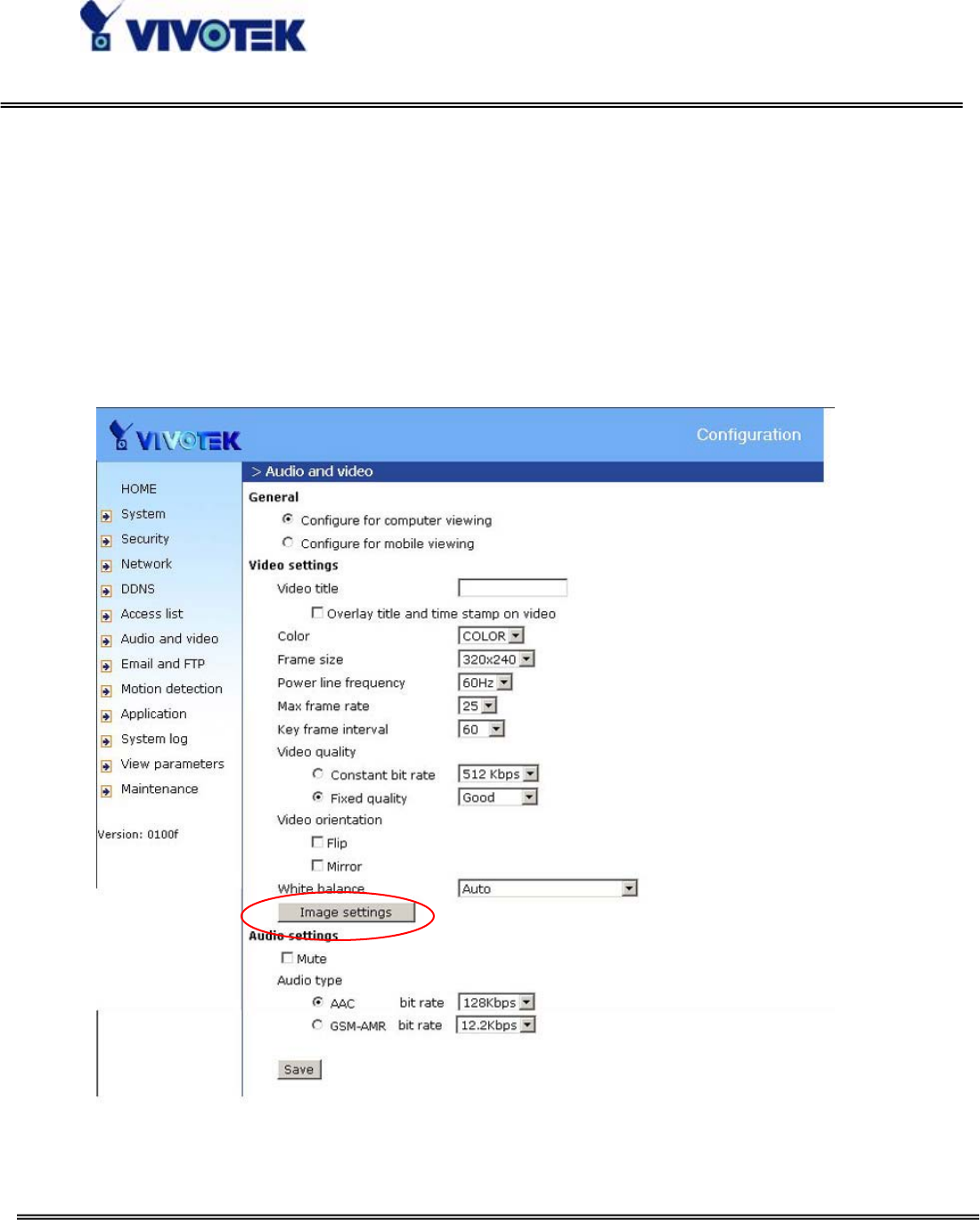
- 32 -
www.vivotek.com
“Mirror” Horizontally rotate the video. Check options both if the Network Camera is
installed upside down.
“White balance” Adjust the value for best color temperature.
Audio settings
“mute” Audio mute
“Audio type” Select audio codec “AAC” or “GSM-AMR” and the bit rate
<url>
http://<Network Camera>/setup/audiovideo.html


















