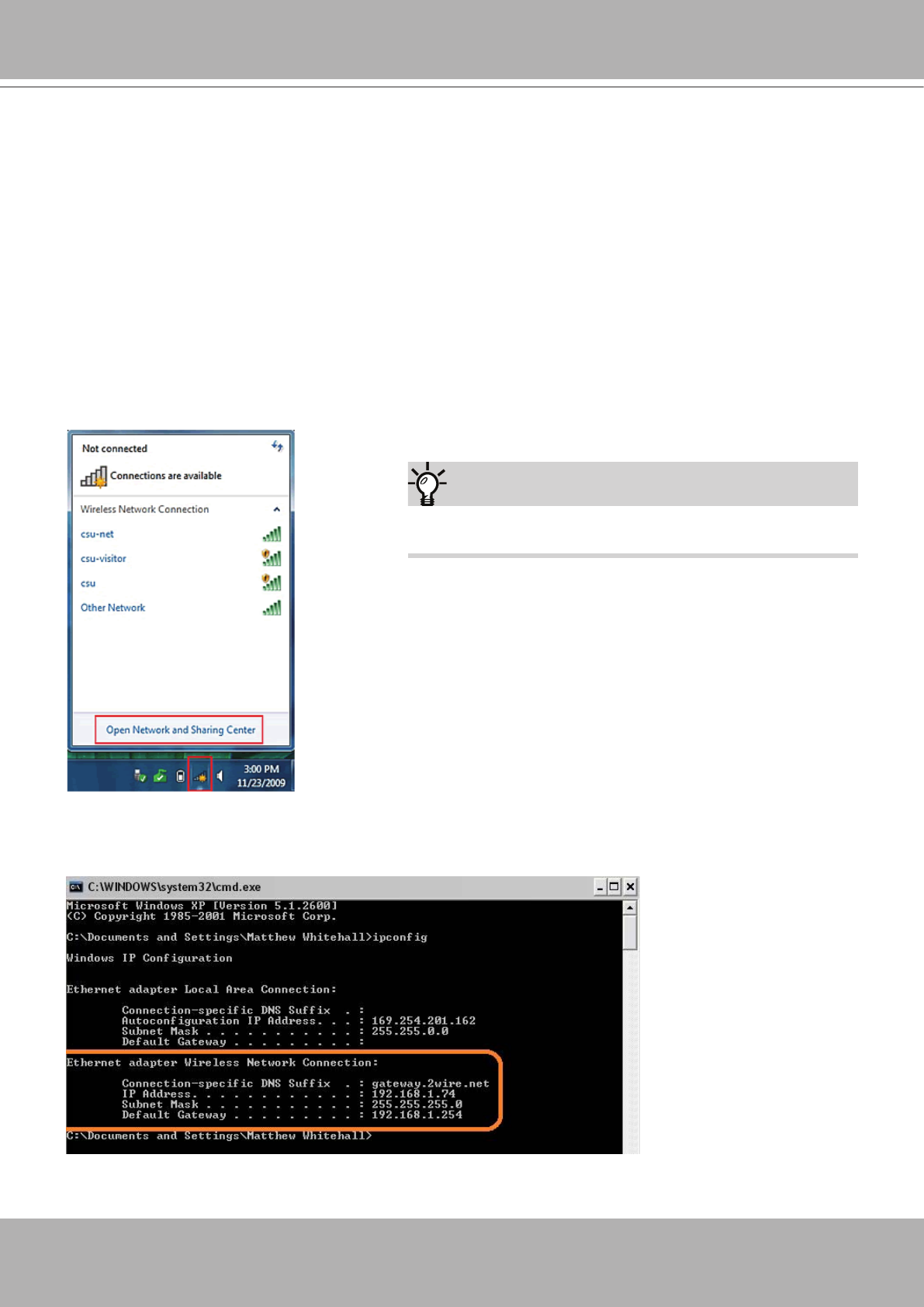
VIVOTEK
User's Manual - 49
Wireless (IP8133W)
Manual Conguration:
Setting up wireless cameras’ connections can be tricky� The configuration process involves hardwire
connection to your LAN for initial setup and wireless connection to AP� To switch between the connection
types, you have to physically disconnect the 5V DC connector. For example, when you are nished with
initial setup via LAN, you have to remove the RJ-45 LAN cable and disconnect the DC power jack, and
then reconnect the power�
When you are performing the initial setup via LAN, the wireless antenna can be left in place�
To set up a wireless connection with the camera,
1� You must already have a wireless AP and wireless connection available� Find out the name of your
wireless network by a click on your Windows System Tray� Jot down the name of the network�
2. You may need to set up static IPs for making a wireless connection. You can nd related information
using the “ipcong“ command in a command prompt window.
For connection using the wireless Ad-hoc mode, please
refer to page 58�


















