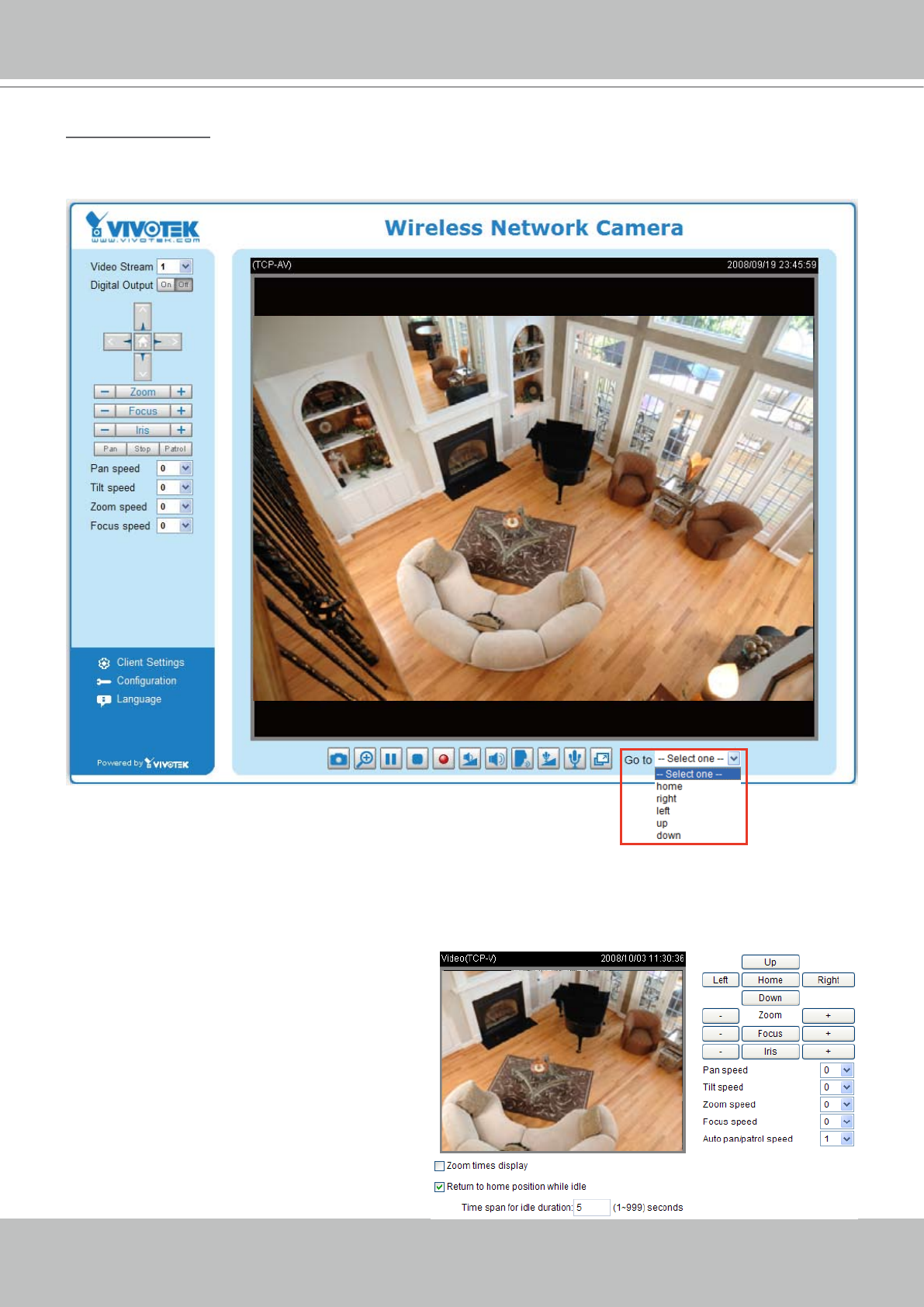
VIVOTEK - A Leading Provider of Multimedia Communication Solutions
56 - User's Manual
Dwelling time (sec)
Set the stop time of each preset location during auto patrol of the network camera�
■ The preset positions will also show on the camera control panel on the Home page as below�
■ Click Go to: The Network Camera will move to the preset position�
■ Click Patrol: The Network Camera will patrol among the selected preset positions (from right
to left) for once�
Return to home position while idle
If you select this option, the Network Camera
will automatically pan back to the home position�
Please follow the steps below to enable this
function:
1� Select Return to home position while idle�
2� Enter the time span for idle duration�
3� Click Save to enable the settings�


















