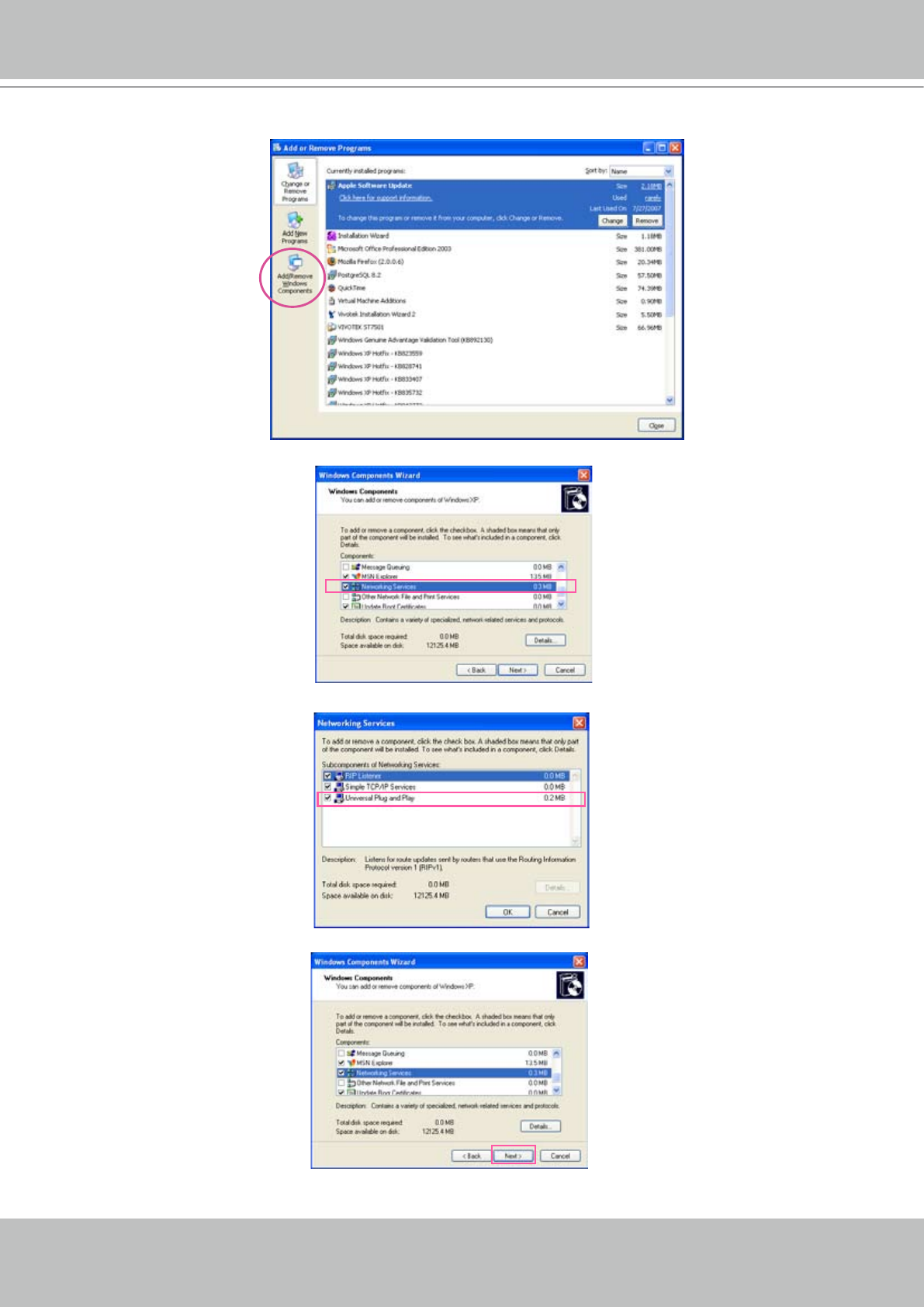
VIVOTEK - A Leading Provider of Multimedia Communication Solutions
34 - User's Manual
2� In the Add or Remove Programs dialog box, click Add/Remove Windows Components�
3�
In the Windows Components Wizard dialog box, select Networking Services and then click Details�
4� In the Networking Services dialog box, select Universal Plug and Play and then click OK�
5� Click Next in the following window�
6� Click Finish� UPnP
TM
is enabled�


















